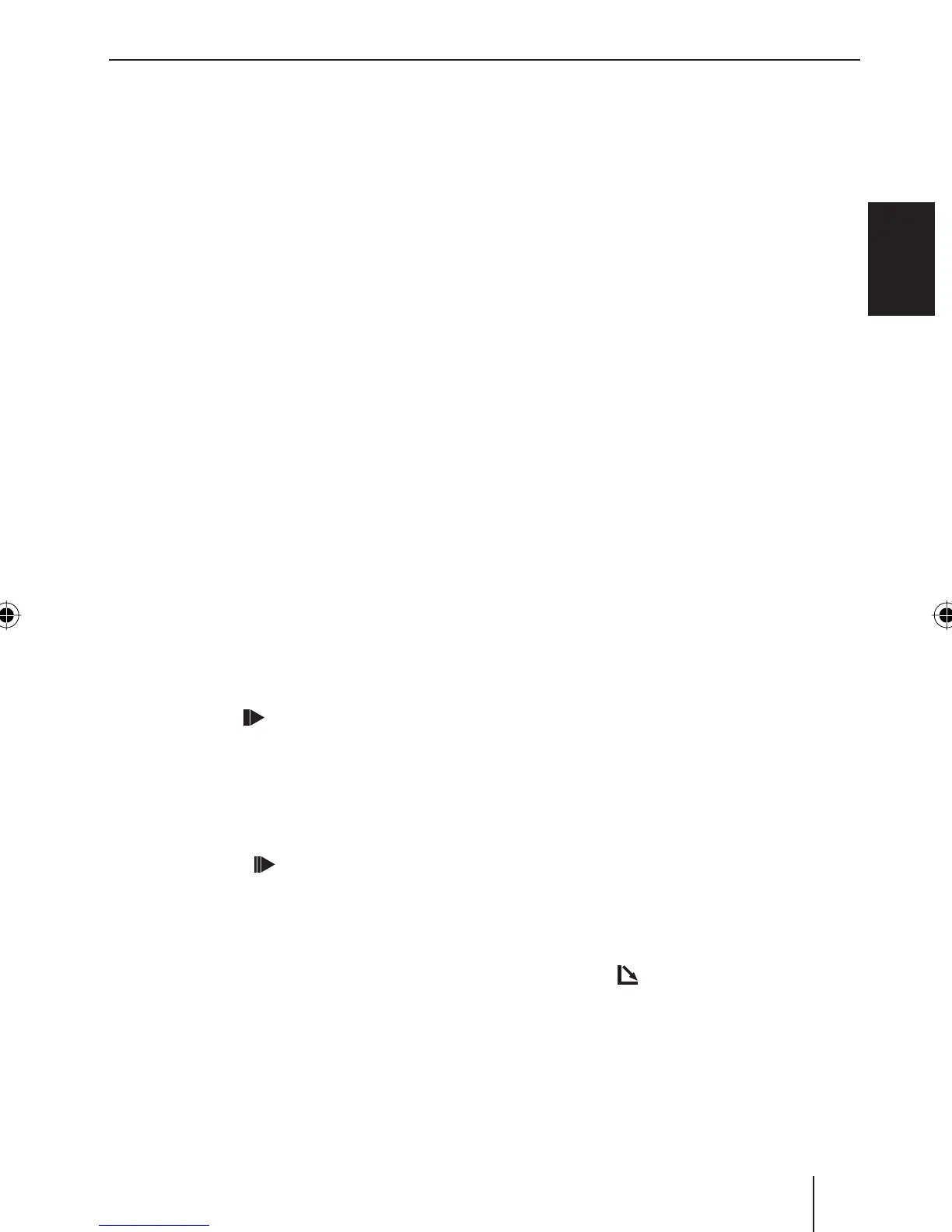45
ENGLISH
When you have fi nished making your chang-
es,
press the MENU button 3 or wait
5 seconds.
The settings are saved.
Repeating tracks (REPEAT)
If you want to repeat a track,
press the 3 RPT button =.
The display shows "RPT".
The track is repeated continuously until you
deactivate Repeat.
Cancelling Repeat
If you want to cancel the repeat function,
press the 3 RPT button = again.
The RPT symbol disappears.
Normal playback is then resumed.
Interrupting playback (PAUSE)
To interrupt the playback,
press the 1
button =.
The display shows "PAUSE".
Cancelling pause
To continue the playback,
press the 1
button = during the
pause.
Playback is continued.
쏅
쏅
쏅
쏅
쏅
Confi guring the display
Notes:
The display can be changed only if
RDS is switched on in the menu.
The display changes for 5 seconds.
You can choose from various display op-
tions in CD mode:
Time
Station set last (only for RDS station
name reception)
Frequency set last
PTY function set last
CD track display
To switch between the different display
options,
press the DIS button 8 repeatedly
until the desired display appears.
Traffi c announcements in CD
mode
If you wish to receive traffi c announcements
in CD mode,
press the TA button <.
The priority for traffi c announcements is ac-
tivated if the display shows the TA symbol.
For further details, please read the chapter
entitled "Traffi c information".
Ejecting a CD
Press the button 1.
The control panel opens to the bottom.
•
•
•
•
•
•
•
쏅
쏅
쏅
CD mode
02MilSRemMCarlMP28_gb.indd 4502MilSRemMCarlMP28_gb.indd 45 30.01.2008 11:26:11 Uhr30.01.2008 11:26:11 Uhr
