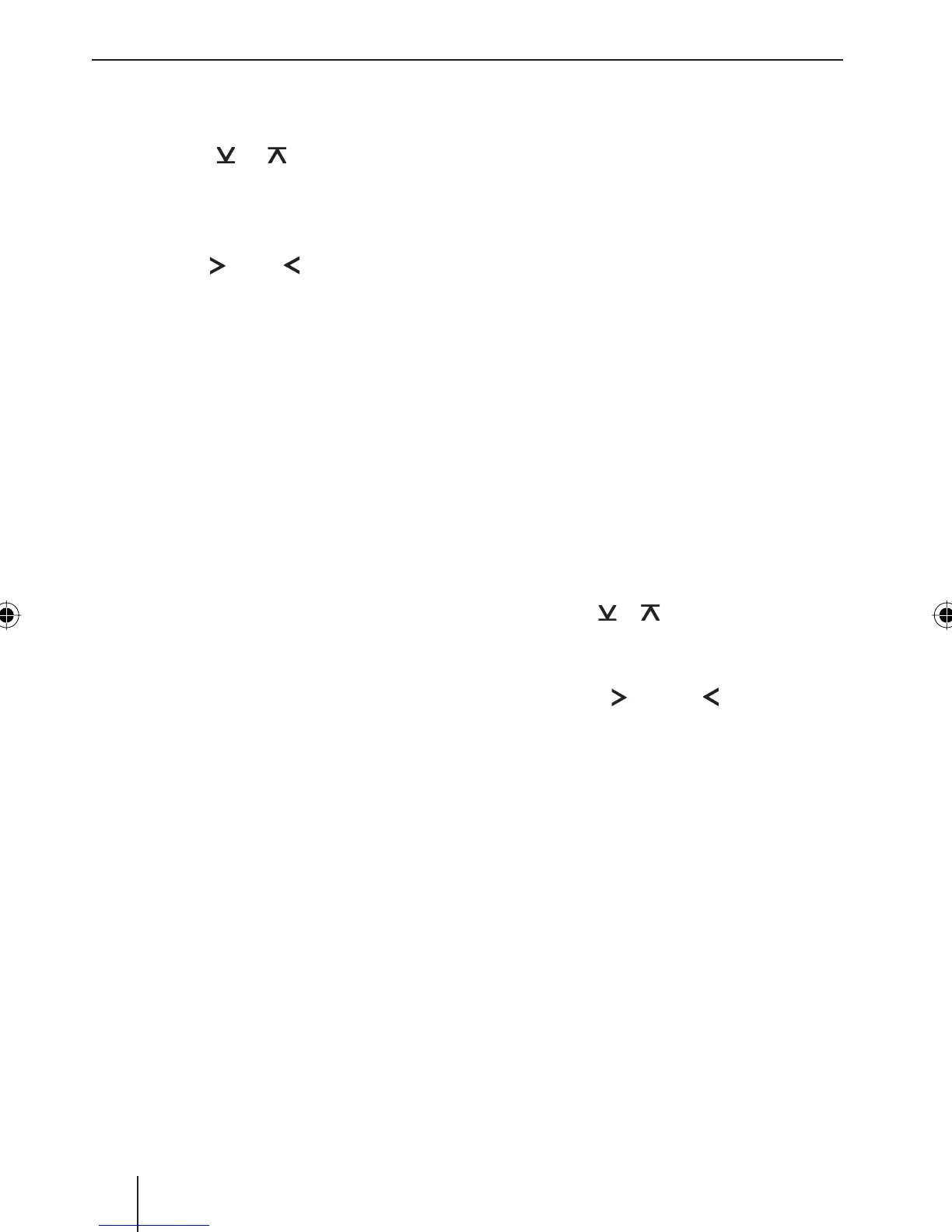42
Switching PTY on/off
Press the MENU button 3.
Press the
or button 2 repeat-
edly until "PTY OFF" or a selected
programme (e.g. OLDIES, JAZZ,
CLASSICS) appears on the display.
Press the
? or button @ to ena-
ble or disable PTY (PTY OFF). (The dis-
play shows the respective programme
type.)
When you have fi nished making your chang-
es,
press the MENU button 3 or wait
5 seconds.
The settings are saved. Seek tuning starts
immediately. During seek tuning, you can-
not perform any menu settings.
Note:
As an alternative, you can switch PTY
on/off with the TS button 9.
To switch PTY on/off using the TS button
9,
press the TS button 9 for longer than
2 seconds.
PTY switches on/off.
쏅
쏅
쏅
쏅
쏅
Traffi c information
Your device is equipped with an RDS-EON
receiver. EON (Enhanced Other Network)
ensures that whenever a traffi c announce-
ment (TA) is broadcast, the system switch-
es automatically from a station that does
not provide traffi c reports to the appropri-
ate traffi c information station within the
broadcasting network that does.
Once the traffi c announcement has been
played, the system will switch back to the
programme that you were listening to be-
fore.
If you do not want to switch within a broad-
casting network or toggle PTY, you can
switch EON on or off.
To switch EON on/off,
press the MENU button 3.
Press the
or button 2 repeatedly
until "EON ON" or "EON OFF" appears
on the display.
Press the
? or button @ to
switch EON on or off.
When you have fi nished making your chang-
es,
press the MENU button 3 or wait
5 seconds.
The settings are saved.
Switching traffi c information
priority on/off
Press the TA button < to activate or
deactivate the priority for traffi c infor-
mation.
The priority for traffi c announcements is
activated if the display shows "TA".
쏅
쏅
쏅
쏅
쏅
Radio mode Traffi c information
02MilSRemMCarlMP28_gb.indd 4202MilSRemMCarlMP28_gb.indd 42 30.01.2008 11:26:11 Uhr30.01.2008 11:26:11 Uhr
