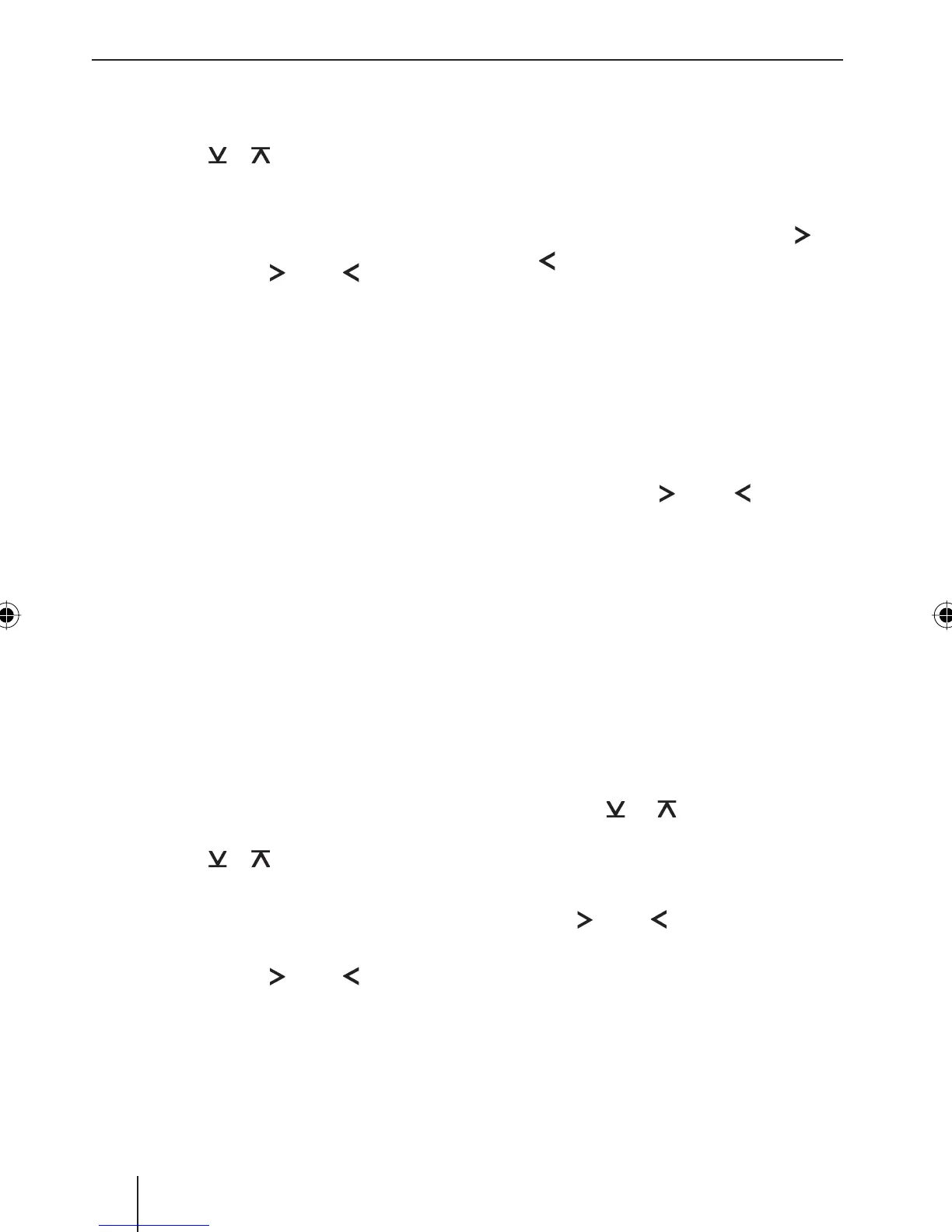40
Switching REG on/off
Press the MENU button 3.
Press the
or button 2 repeatedly
until "REG ON" or "REG OFF" appears
on the display.
To switch REG on/off,
press the button
? or @.
When you have fi nished making your chang-
es,
press the MENU button 3 or wait
5 seconds.
The settings are saved.
Selecting the waveband/memory
bank
This device can receive programmes broad-
cast over the FM frequency range as well as
the MW and LW wavebands. There are three
memory banks available for the FM wave-
band (FM1, FM2 and FMT) and one for each
of the MW and LW wavebands.
Six stations can be stored on the station
buttons in each memory bank.
The wavebands MW and LW can be switched
on or off via the menu.
Press the MENU button 3.
Press the
or button 2 repeatedly
until "LW ON" or "LW OFF" or "MW ON"
or "MW OFF" appears on the display.
To switch the wavebands on/off,
press the button
? or @.
The settings are saved.
To switch between the FM memory banks
(FM1, FM2 and FMT) and the MW and LW
wavebands,
press the BAND button >.
쏅
쏅
쏅
쏅
쏅
쏅
쏅
쏅
Tuning into a station
There are various ways of tuning into a sta-
tion.
Automatic station seek tuning
Press and hold down the button
?
or
@ for 2 seconds.
The radio tunes into the next receivable
station.
Tuning into stations manually
You can also tune into stations manually.
To change the set frequency in small incre-
ments,
briefl y press the
? or button @
repeatedly until the desired frequency
is set.
Setting the sensitivity of station
seek tuning
You can choose whether the radio should
only tune into stations providing good re-
ception or whether it can also tune into
those with a weak reception.
Press the MENU button 3.
Press the
or button 2 repeat-
edly until "SENS HIGH" or "SENS LOW"
appears on the display.
Set the desired sensitivity with the
button
? or @.
When you have fi nished making your chang-
es,
press the MENU button 3 or wait
5 seconds.
The settings are saved.
쏅
쏅
쏅
쏅
쏅
쏅
Radio mode
02MilSRemMCarlMP28_gb.indd 4002MilSRemMCarlMP28_gb.indd 40 30.01.2008 11:26:10 Uhr30.01.2008 11:26:10 Uhr
