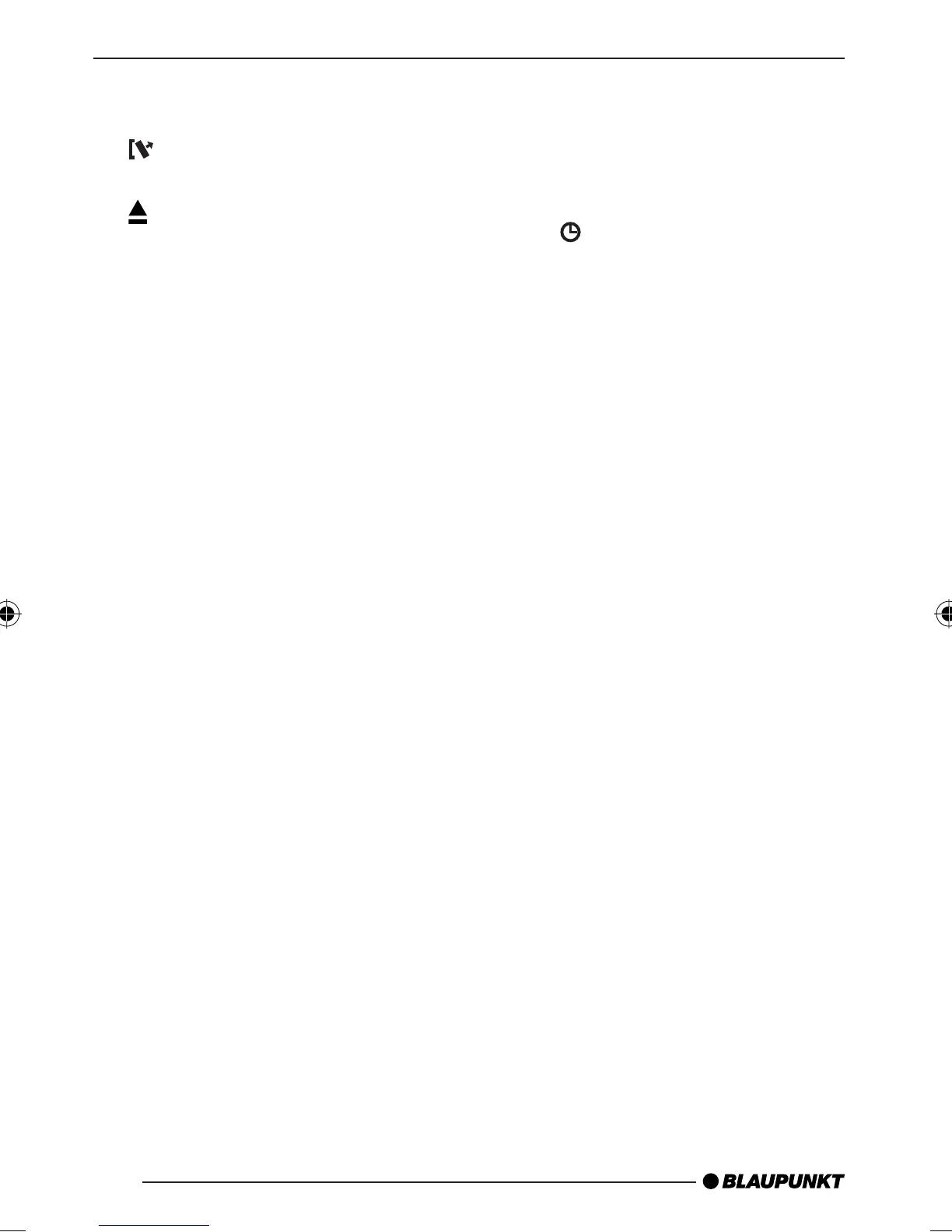30
Controls
1 Button to switch the device on/off and
operate the volume mute function.
2
button for detaching the control
panel (release panel).
3
button to eject a CD from the de-
vice.
4 Volume control
5 CD compartment
6 AUDIO button to adjust the bass, treble,
balance and fader. To select an equalizer
preset.
7 MENU button
Short press: Open the settings menu.
Long press: Start the scan function.
8 Arrow buttons
9 X-BASS button to activate/deactivate
and adjust the X-BASS.
: TRAF•RDS button
Short press: Switch traffi c-information
standby on/off.
Long press: Switch the RDS function
on/off.
; Keys 1 - 6
< BND•TS button
Short press: Select the FM memory
banks and the MW and LW wavebands.
Long press: Start the Travelstore func-
tion.
= SRC
button
Short press: Switch sources between
CD/MP3, CD changer (if connected) and
AUX.
Long press: Briefly display the clock
time.
02_MunchenMP36_eng.indd 3002_MunchenMP36_eng.indd 30 17.03.2006 9:32:21 Uhr17.03.2006 9:32:21 Uhr