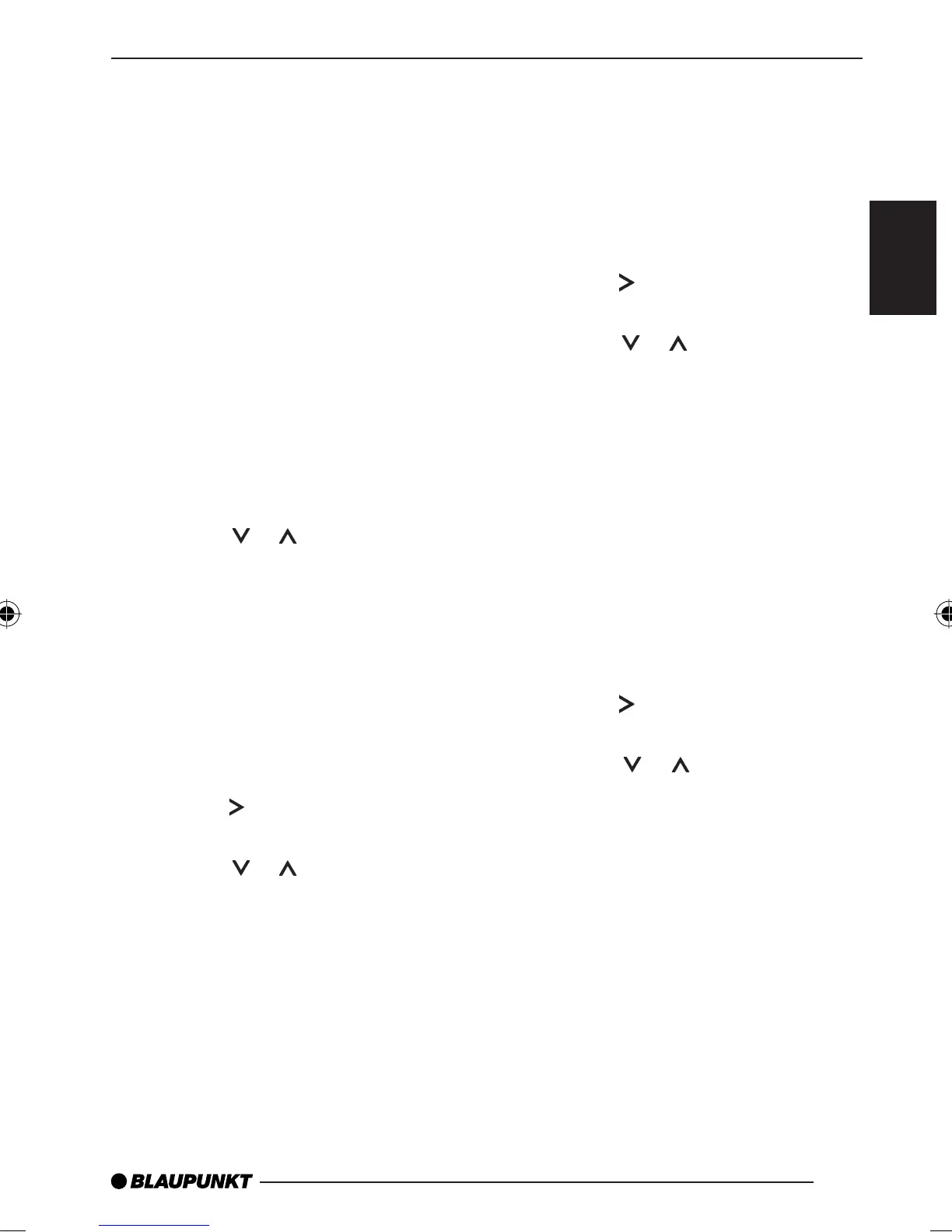53
ENGLISH DEUTSCH
Sound
Sound
You can adjust the sound settings (bass and
treble) separately for each source (radio,
CD/MP3, CD changer or AUX).
The volume distribution settings (balance
and fader) apply to all the audio sources
(except for traffi c announcements).
You can only adjust the balance and fader
settings for traffi c announcements whilst
a traffic announcement is actually being
played.
Adjusting the bass
Press the AUDIO button 6.
“BASS” appears in the display.
Press the
or button 8 to adjust
the bass.
When you have fi nished adjusting the set-
ting,
press the AUDIO button 6.
Adjusting the treble
Press the AUDIO button 6.
“BASS” appears in the display.
Press the button 8 repeatedly until
“TREBLE” appears in the display.
Press the
or button 8 to adjust
the treble.
When you have fi nished adjusting the set-
ting,
press the AUDIO button 6.
쏅
쏅
쏅
쏅
쏅
쏅
쏅
Setting the left/right volume
distribution (Balance)
To adjust the left/right volume distribution
(Balance),
press the AUDIO button 6.
“BASS” appears in the display.
Press the
button 8 repeatedly until
“BAL” appears in the display.
Press the
or button 8 to adjust
the balance (right/left).
When you have fi nished adjusting the set-
ting,
press the AUDIO button 6.
Adjusting the front/rear volume
distribution (Fader)
To adjust the front/rear volume distribution
(Fader),
press the AUDIO button 6.
“BASS” appears in the display.
Press the
button 8 repeatedly until
“FADER” appears in the display.
Press the
or button8 to adjust
the fader (front/rear).
When you have fi nished adjusting the set-
ting,
press the AUDIO button 6.
쏅
쏅
쏅
쏅
쏅
쏅
쏅
쏅
02_MunchenMP36_eng.indd 5302_MunchenMP36_eng.indd 53 17.03.2006 9:32:27 Uhr17.03.2006 9:32:27 Uhr