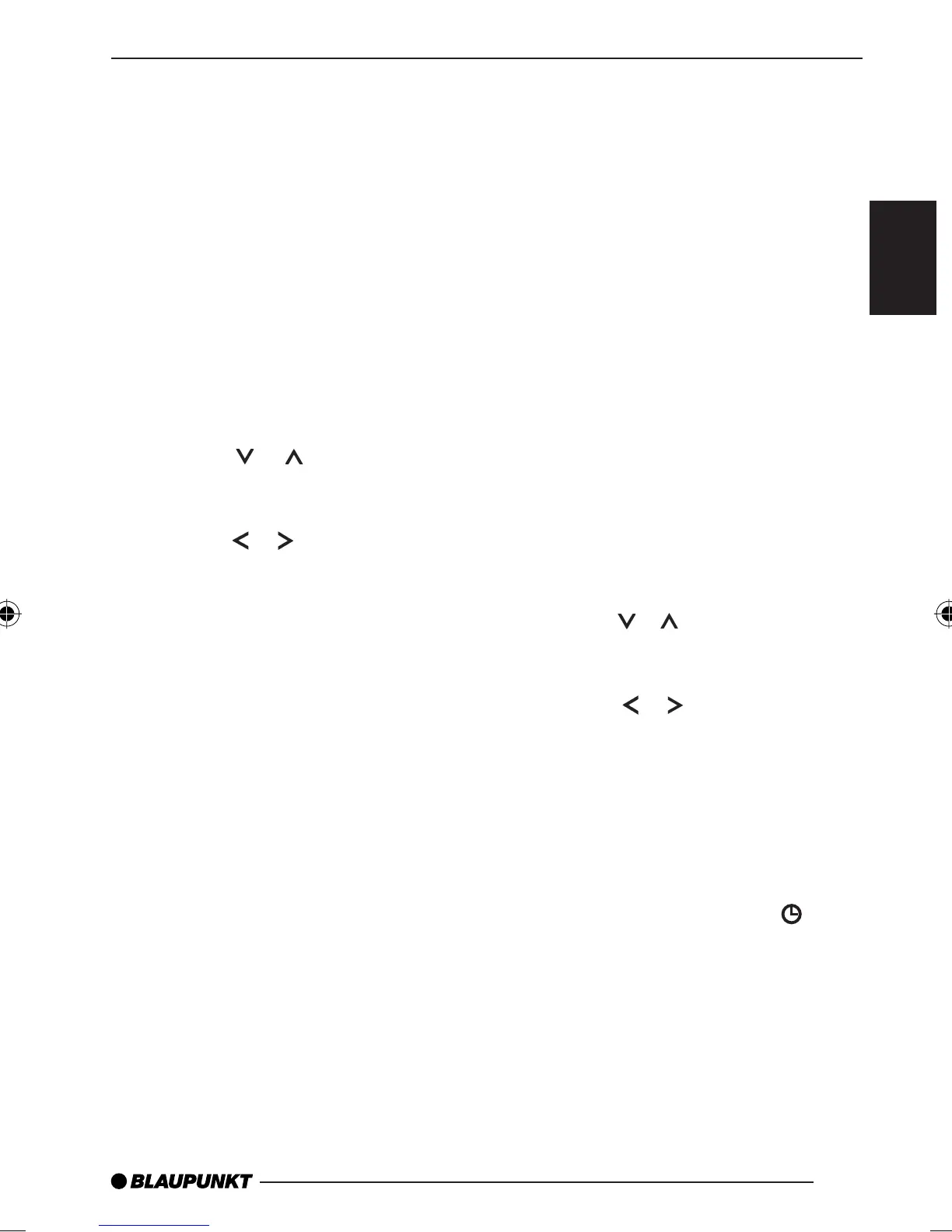55
ENGLISH DEUTSCH
Confi guring the level
display
The level display temporarily provides you
with a symbolic representation of the volume
and audio settings whilst you are adjusting
them.
When you are not changing any settings, the
level display depicts the peak music/speech
output. You can switch the level display on/
off.
Press the MENU button 7.
“MENU” appears in the display.
Press the
or button 8 repeat-
edly until “PEAK LVL” appears in the
display.
Press the
or button 8 to switch
between “PEAK ON” and “PEAK OFF”.
When you have fi nished adjusting the set-
ting,
press the MENU button 7 twice.
쏅
쏅
쏅
쏅
External audio sources
Instead of connecting a CD changer, you
can connect another audio source equipped
with a line output. Audio sources can, for
example, be portable CD players, MiniDisc
players or MP3 players.
If you want to connect an external audio
source, you will need an adapter cable. You
can obtain this cable (Blaupunkt no.: 7 607
897 093) from your authorised Blaupunkt
dealer.
Note:
If no CD changer is connected, the AUX
input must be activated in the menu.
Switching the AUX input on/off
Press the MENU button 7.
“MENU” appears in the display.
Press the or button 8 repeatedly
until “AUX OFF” or “AUX ON” appears in
the display.
Press the
or button 8 to switch
AUX on/off.
When you have fi nished adjusting the set-
ting,
press the MENU button 7.
Note:
If the AUX input is activated, you can
select it by pressing the SRC
button
=. “AUX INPUT” then appears in the
display.
쏅
쏅
쏅
쏅
Level display
External audio sources
02_MunchenMP36_eng.indd 5502_MunchenMP36_eng.indd 55 17.03.2006 9:32:27 Uhr17.03.2006 9:32:27 Uhr