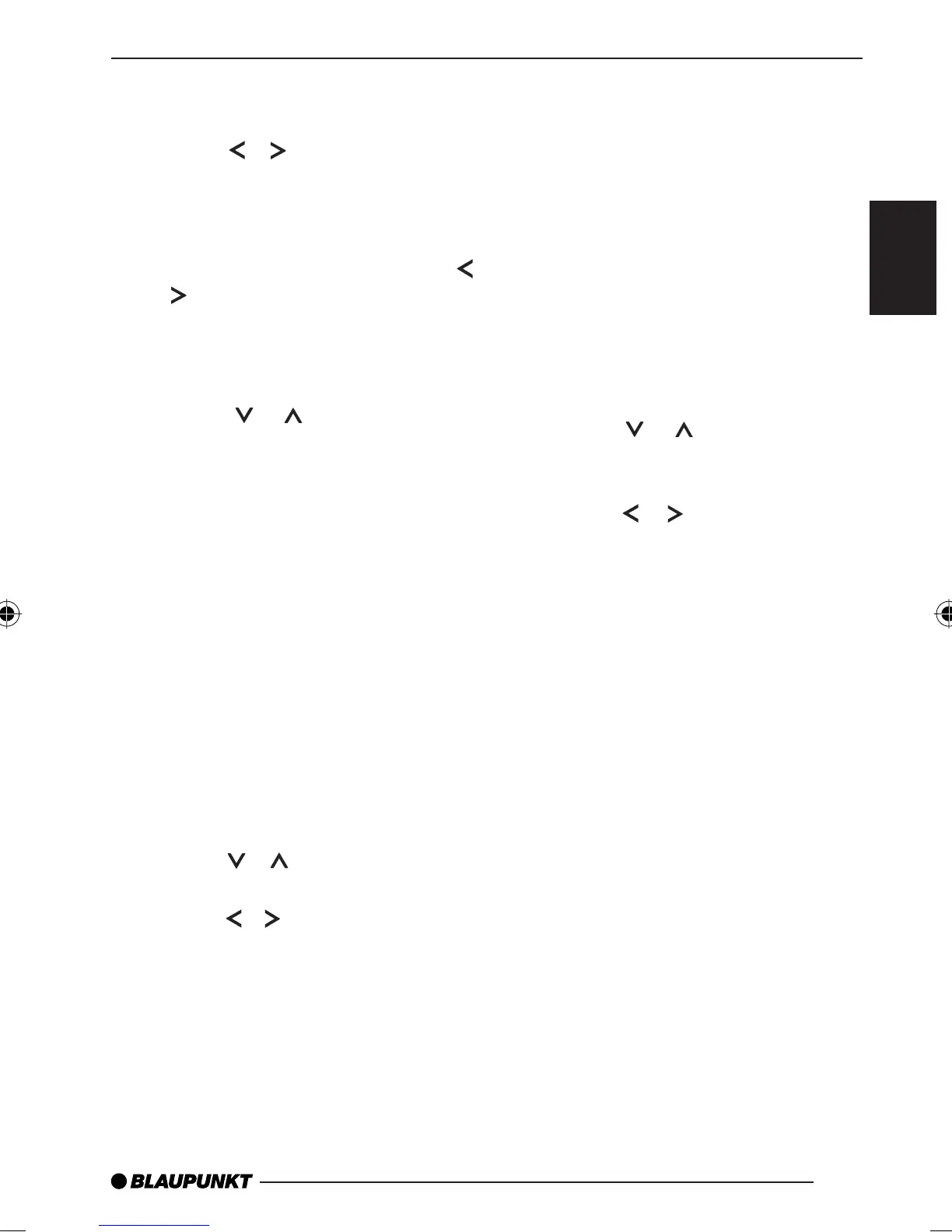41
ENGLISH DEUTSCH
Selecting a programme type and
starting seek tuning
Press the
or button 8.
The current programme type appears in
the display.
If you want to select another programme
type, you can do so by pressing the
or
button 8 whilst this display is
visible.
The selected programme type appears
briefl y in the display.
Press the
or button 8 to start
seek tuning.
The radio will then tune into the next sta-
tion it fi nds that matches your selected pro-
gramme type.
Optimising radio reception
HICUT
The HICUT function improves reception
during poor radio reception (only FM). If
interference occurs, the interference level
is cut automatically.
Switching HICUT on/off
Press the MENU button 7.
Press the
or button 8 repeatedly
until “HICUT” appears in the display.
Press the
or button 8 to adjust the
HICUT setting.
“HICUT 0” means that the interference level
will not be cut automatically. “HICUT 1”
means that it will be cut automatically.
Press the MENU button 7.
쏅
쏅
쏅
쏅
쏅
쏅
쏅
Confi guring the display
In radio mode you have the option of display-
ing the waveband together with the memory
bank / memory location and the time or
the station name / frequency of the current
station.
Select “FREQUENCY” to display the sta-
tion name / frequency or select “CLOCK”
to display the waveband together with the
memory bank / memory location and the
clock time.
Press the MENU button 7.
Press the
or button 8 repeat-
edly until “TUN DISP” appears in the
display.
Press the
or button 8 to switch
between “CLOCK” and “FREQUENCY”.
Press the MENU button 7 twice.
쏅
쏅
쏅
쏅
Radio mode
02_MunchenMP36_eng.indd 4102_MunchenMP36_eng.indd 41 17.03.2006 9:32:24 Uhr17.03.2006 9:32:24 Uhr