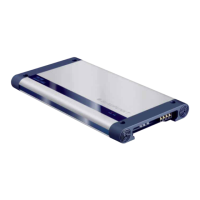25
INTRODUCTION NAVIGATION RADIO MODE CD MODE INDEXSETUPCD CHANGER
ENGLISH
DEUTSCH
DEUTSCH
DEUTSCH
1 Enter the street name using the speller.
2 Select the required street name from the list.
✔ If the street name occurs several times in the destination town, a sub-
menu will open in which you can specify the street precisely.
✔ After the street has been selected, the destination input menu opens.
Choose between the options:
- CONTINUE: Destination input is complete and navigation will be started.
For further information, read the section entitled “Navigation”.
- INTERSECTION: You can also select a junction on the selected street in
order to define your destination more precisely.
- HOUSE NUMBER: In large towns it is possible to enter a house number as
the destination.
A requirement is that the appropriate data are available on your navigation CD.
If there are no data available for the INTERSECTION or HOUSE NUMBER items,
they will be marked with a lock symbol and cannot be selected.
If you do not want to accept the street as your destination,
1 press the ESC button <.
✔ You will return to the speller.
Entering a destination – house number
If you selected the HOUSE NUMBER menu item, the speller will open for you to
enter the house number.
1 Enter the house number using the speller.
2 Switch to the list and select the section containing the destination house
number.
3 Press the OK button 8.
✔ Navigation begins.
DEST. ENTRY
INTERSECTION
CONTINUE
HOUSE NUMBER
Subsequent destination input menu, “street” has
been entered
HOUSE NUMBER
8...15
1...7
Entering a destination – house numbers

