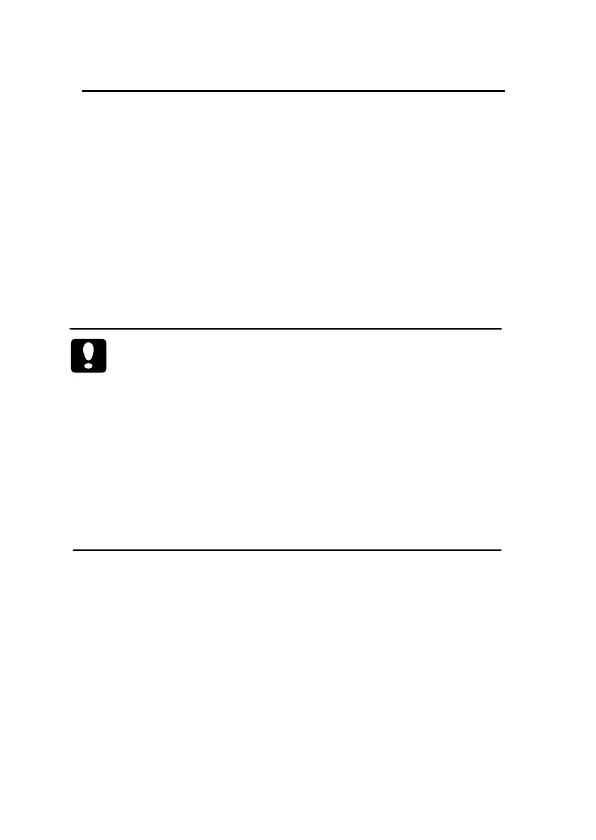Patient Monitor User’s Manual
3-5
3.8 Demo Mode Setting
To enter the demo mode:
Select 【Menu】→【System】→【Maintenance】→enter
the required password. Click the right of 【Demo】to turn on.
To exit the demo mode:
Select 【Menu】→【System】→【Maintenance】→enter
the required password. Click the right of 【Demo】to turn off.
Caution: The Demo mode is for demonstration purpose
only. To avoid that the simulated data are
mistaken for the monitored patient’s data, you
should not enter the Demo mode during a
patient is being monitored. Otherwise,
improper patient monitoring and delayed
treatment could result.
3.9 Language Setting
Select 【Menu】→【 System】→【 Maintenance】, enter the
required password. On 【Factory Mainten.】interface, you can
select 【Language】and then choose a desired language.