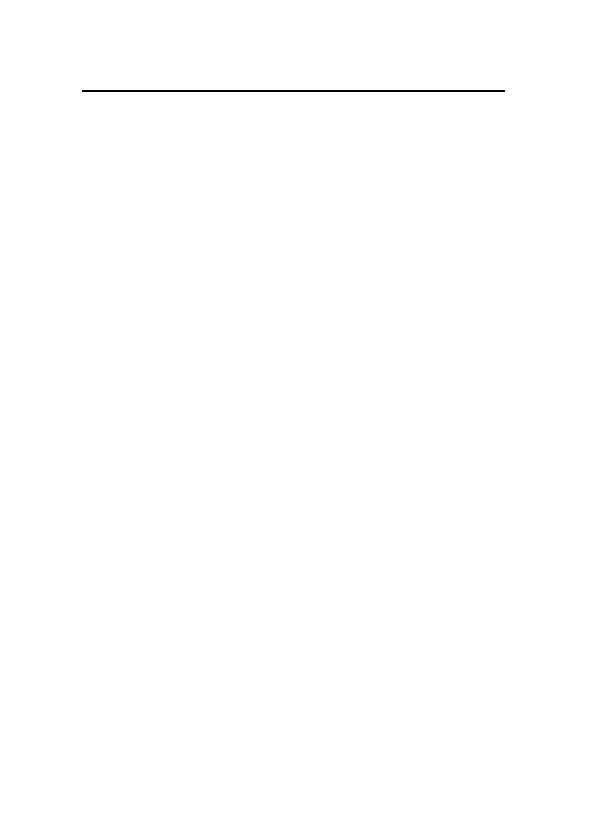Patient Monitor User’s Manual
3-6
3.10 Checking the Version
Select【Menu】→【System】to check the version of the
monitor .
3.11 Restoring the Factory Configuration
If you have changed the system’s configuration and want to
restore the factory configuration, follow this procedure:
1. Select【Menu】→【System】.
2. Select【Set to Default】, popping up a confirming window,
select【OK】to restore the factory configuration.
3.12 Shutting off the Monitor
Pressing power button about 2s can turn off the monitor.
1. Confirm that the patient monitoring is finished.
2. Disconnect all sensors and cables form the monitor.
3. Press the power button and hold it for 2s to turn off the
monitor If the monitor can’t be switched off normally, forced
close the monitor by pressing and holding the power switch
more than 5s. This may cause some damages to the device.
The device will turn off automatically if any operation or
measurement is going on. Auto power-off setting: 【Menu】→