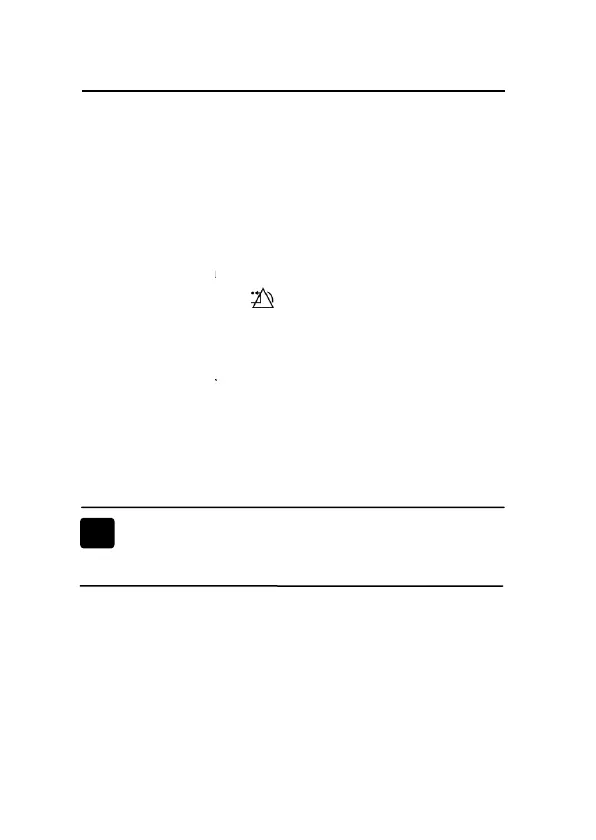Pat
4.8 Alarm Re
Select 【Menu
the required passwo
Setup】. You can
displayed on the int
Select 【Men
After licking alarm
z You can reset c
if it is on the co
z It only turns of
existing alarm.
4.9 When an
Note: When
the pati
Check the alarm
identify the alarm
cause of the alarm.
1. Check th
)
en
Monitor User’s Manual
4-9
set
】→【System】→【 Maintenan
d, select 【Machine Mainten.】
turn on alarm reset. Alarm re
rface of system.
】→【System】→【Alarm res
eset :
rrent alarm system, it will exit a
dition of alarm pause.
audible alarm, the visual is goin
larm Occurs
n alarm occurs, you should al
nt’s condition first.
message appeared on screen. It i
and action appropriately, accor
patien
’s condition.
e】→ enter
【Alarm
et will be
t】.
arm pause
on for the
ays check
needed to
ing to the