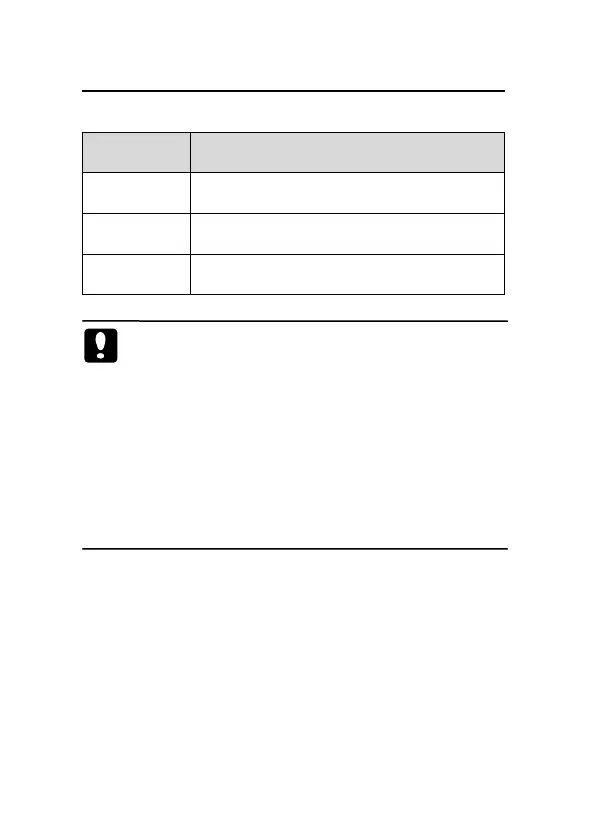Patient Monitor User’s Manual
4-5
following different visual ways:
Alarm level Visual prompt
High Alarm lamp flashes in red with 2 Hz.
Medium Alarm lamp flashes in yellow with 0.5 Hz.
Low
Alarm lamp lights on in yellow without
flashing.
Caution:
When multiple alarms of different levels occur at the
same time, the monitor will select the alarm of highest
level give visual and alarm indications.
When multiple alarms occur at the same time, the
alarm message will be displayed in the alarm area in
turn.
4.3.3. Alarm Message
When an alarm occurs, the alarm message will be displayed
in the alarm area:
The system uses the following symbols to match the
alarm level of physiological alarm messages:
High level alarms: ***