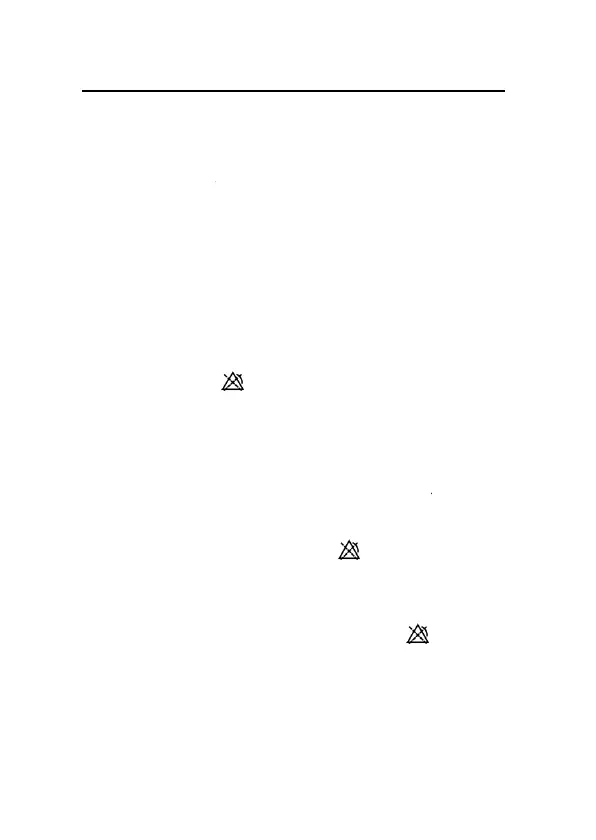Pat
Select 【Menu
the required passwo
Setup】→【Min.
Low”.
2. Alarm volum
Select 【Menu
can select from X to
4.6 Pausing
Press the butto
suspend all alarm in
z The visual alar
z The parameters
z The alarm mes
be displayed.
z The remaining
physiological a
After the alarm
cancel the alarm pa
pausing can be canc
en
Monitor User’s Manual
4-7
→【System】→【Maintenan
d, select 【Machine Mainten.】
lm.Vol.】, you can select “ Off,
setting
→【System】→【Alarm Vol
4. X indicates the minimum alar
larms
on the front panel of monit
icators of the monitor:
and audible alarm are all suspen
of physiological alarm stop flashi
age in the physiological alarm a
ime and the icon will be sh
arm area.
paused time, the monitor will au
sing. Press again the button
lled by manual operation.
ce】, enter
【Alarm
igh, Mid,
me】, you
volume.
r, you can
ed.
g.
ea will not
wn in the
omatically
, the alarm