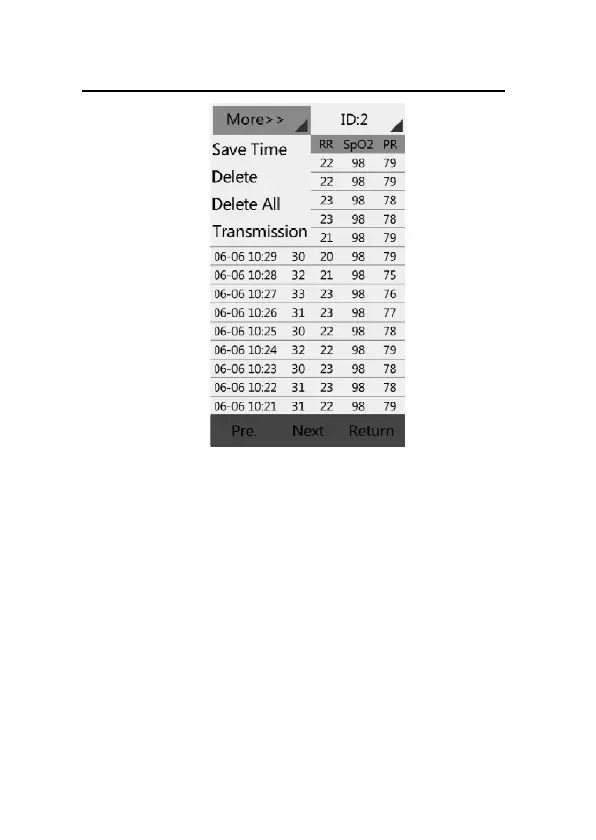Pat
Fig 7-3
You can set 【
【Transmission】i
Save time: T
30s, 1min, 2
Delete: To de
Delete all: To
Transmissio
“review sys
manufacturer
en
Monitor User’s Manual
7-3
he drop-down Window of “Mo
ave time】, 【Delete】, 【D
this interface.
adjust recording time, you can
in, 5min, 10min”.
ete trend data of the selected ID
delete trend data of all patients.
: To send trend. Before the
em of monitoring data” pr
must be opened, and connect co
e”
lete all】,
selec
”10s,
o.
operation,
vided by
puter and