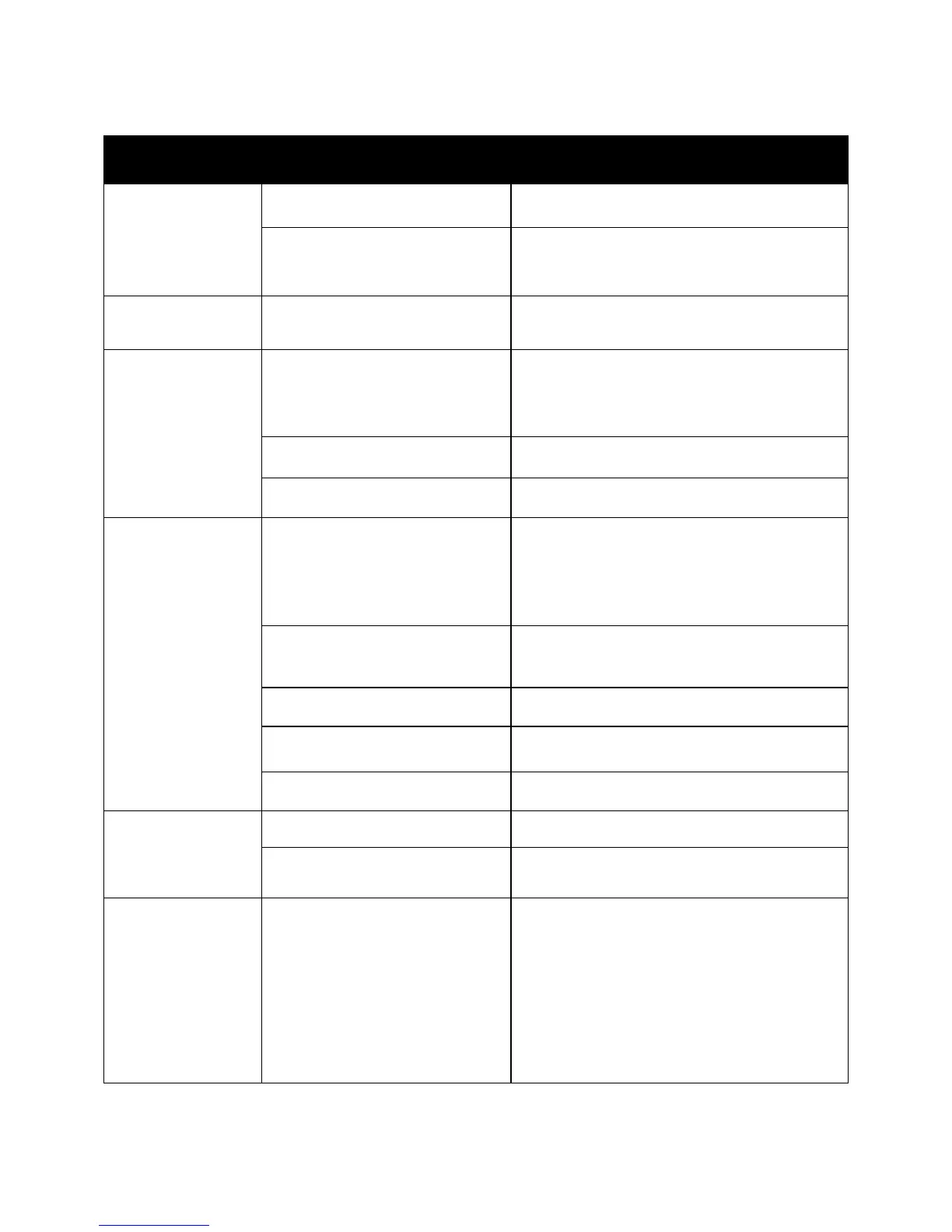Bluelab Guardian Monitor
Bluelab Corporation Limited 14 Version1:180809_bl
Troubleshooting Guide
Clean probe (see page 13)
Temperature of probe and
solution different
Wait 5-10 minutes for conductivity /
temperature probe to reach solution
temperature
Temperature
reading inaccurate
Temperature of probe different
to solution temperature
Wait 5-10 minutes for probe to reach solution
temperature
Clean pH probe (see page 13). Replace probe
if in doubt
Wait longer for reading to stabilize before
calibrating
Using factory default calibration
Calibrate pH probe – see page 8
Calibrate pH probe – see page 8
Display shows ERR
during calibration
An attempt was made to
calibrate with pH 4.0 or pH 10.0
calibration solution more than
one hour after calibration with
the pH7.0 solution
Calibrate to pH 7.0 again then do pH 4.0 / pH
10.0 calibration within one hour
Old or contaminated solutions
used for calibration
Use fresh calibration solutions
Dirty or contaminated probe
Clean probe – see page 13
pH Probe tip been allowed to dry
Hydrate pH probe – see page 5
Power adaptor not plugged into
the monitor
Plug power adaptor into the base of the
monitor labeled Power Inlet
A display shows or
ur
_ _ _ _
Over range value
Under range value
EC and pH cannot be determined
as temperature range is over /
under
(see technical specification range
page 14)
Check all equipment for faults.
Check probes for signs of damage.
Test pH probe in calibration solutions and
conductivity / temperature probe in a known
conductivity standard solution to eliminate
these as a cause of this problem.
Check solution tank / reservoir for problems.
