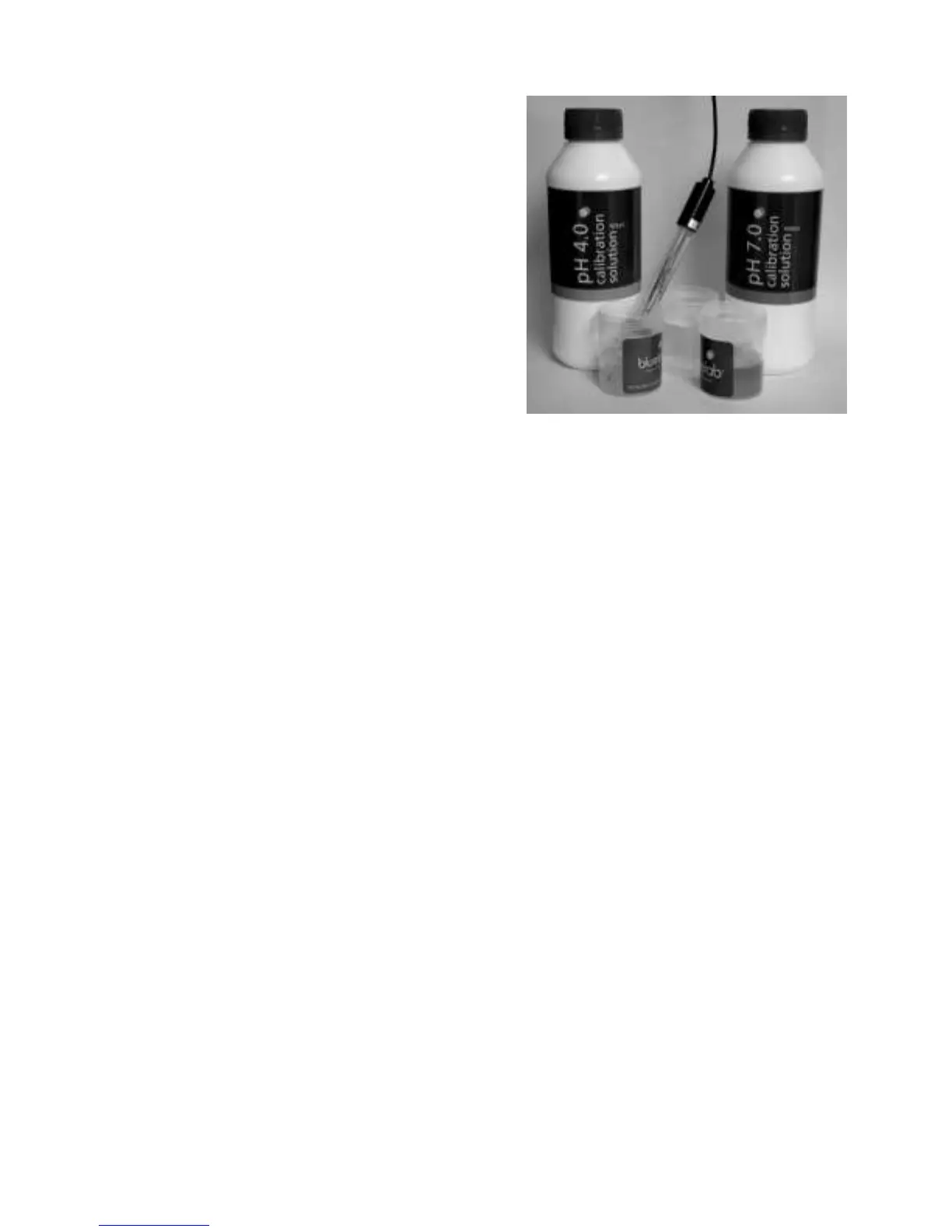Bluelab Guardian Monitor
Bluelab Corporation Limited 8 Version1:180809_bl
STEP 8 - pH Calibration
pH calibration is required before first use to ensure
that the first reading is accurate. pH probes require
repeated calibration. Calibration is advised when;
Typically more than 30 readings have taken
place
The reading is different to that expected
The pH probe is replaced with a new one
It has been a month since the last successful
calibration
The monitor is reset to factory default
When calibrating the pH probe after first use, the
probe may require cleaning. See probe cleaning on
page 13.
For best pH calibration;
Ensure probe is clean and rinse with clean
water/distilled water to reduce contamination
of the pH calibration solutions
Only fresh uncontaminated solutions should
be used
Conductivity/temperature probe should also
be placed in the same solution as the pH
probe while calibration is taking place. This is
so the monitor can measure the temperature
of the calibration solution. Wait until the
conductivity / temperature probe is at the
same temperature as the calibration solution
Calibrate the pH at the same temperature as
the solution to be measured
If you expect to measure a pH below 7.0, the
monitor is calibrated using pH 7.0 and pH 4.0
calibration solutions. If you expect to measure
a pH above 7.0, pH 7.0 and pH 10.0 solutions
are used
ALWAYS Calibrate the pH Probe with
pH 7.0 then pH 4.0 or pH 10.0
NOTE: The conductivity/temperature probe does
not need to be calibrated, but must be cleaned to
remove any build up of nutrient salts.
