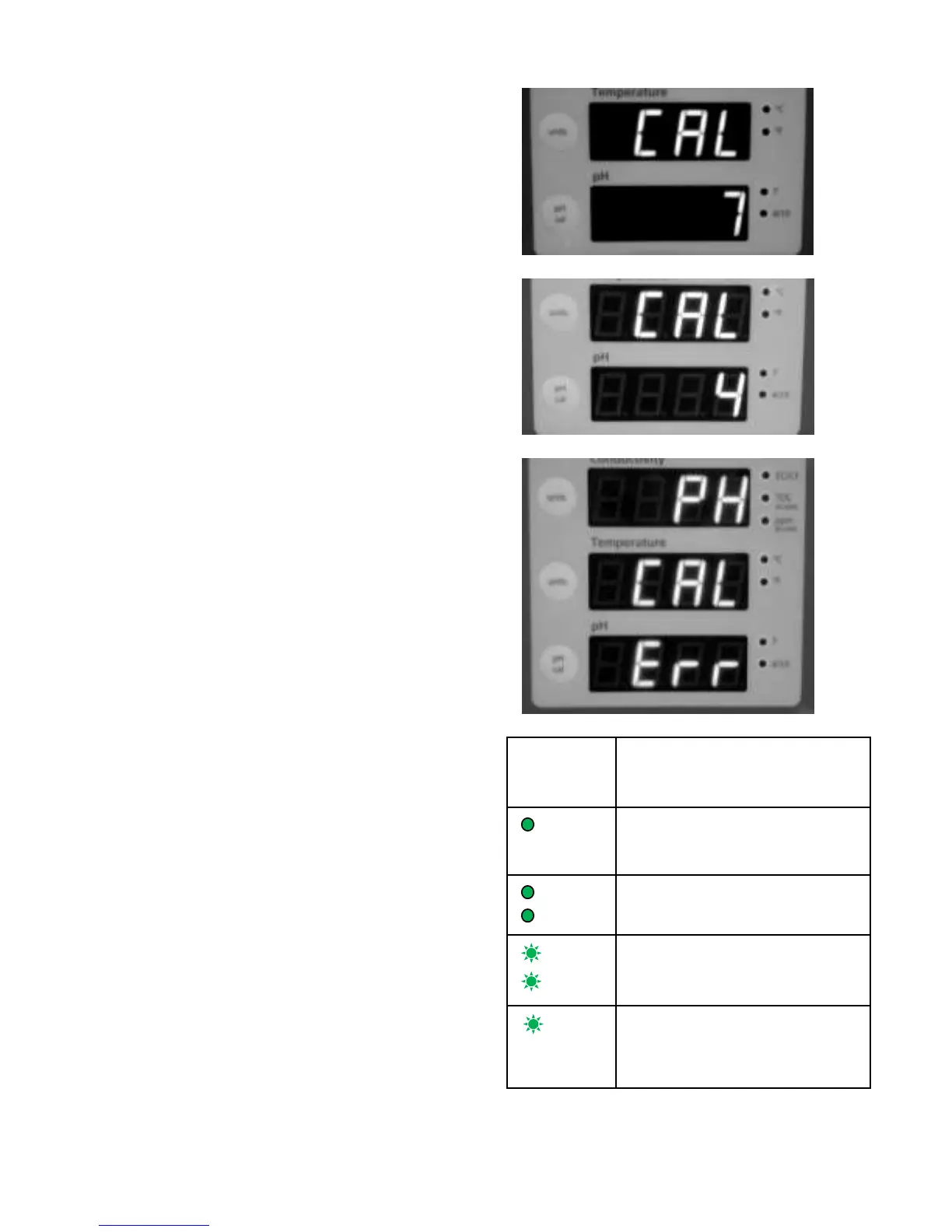Bluelab Guardian Monitor
Bluelab Corporation Limited 9 Version1:180809_bl
To calibrate the pH probe follow these steps;
1. In three separate containers prepare a small
amount of fresh water, pH 7.0 solution and
either pH 4.0 or pH 10.0 solution.
2. Rinse the pH probe in fresh water and place
the probe tip into the pH 7.0 buffer solution
and wait for the reading in the pH window to
stabilise. Press and hold the pH cal button for
a few seconds until PH CAL appears in the
windows, then release the pH cal button. The
‘7’ LED will glow green. All three windows will
return to monitoring mode with all current
values being displayed. If ERR is displayed see
the troubleshooting guide on page 15.
3. Rinse the pH Probe in fresh water by gently
stirring.
Place the probe tip into the pH 4.0 or pH 10.0
solution and wait for the reading in the pH
window to stabilise. Press and hold the pH cal
button for a few seconds until PH CAL appears
in the windows, then release the pH cal
button. The 4/10 LED will glow green. All
three windows will return to monitoring mode
with all current values being displayed. If ERR
is displayed see the troubleshooting guide on
page 15.
pH Calibration LEDs
The LEDs next to the pH window will let you know
the status of calibration. See the table at right.
NOTE: The pH probe and hence calibration will
eventually fail due to;
Contamination and age of pH Probe
pH Probe used to measure solutions at
temperatures above 50 C (122 °F) or below
0 C (32 °F)
pH probe exposed to aggressive chemicals
Internal damage to the pH probe from rough
treatment
Damage to the cable of the pH probe from
rough treatment
Probe repeatedly drying out
Moisture getting inside the BNC connector on
the pH probe cable
