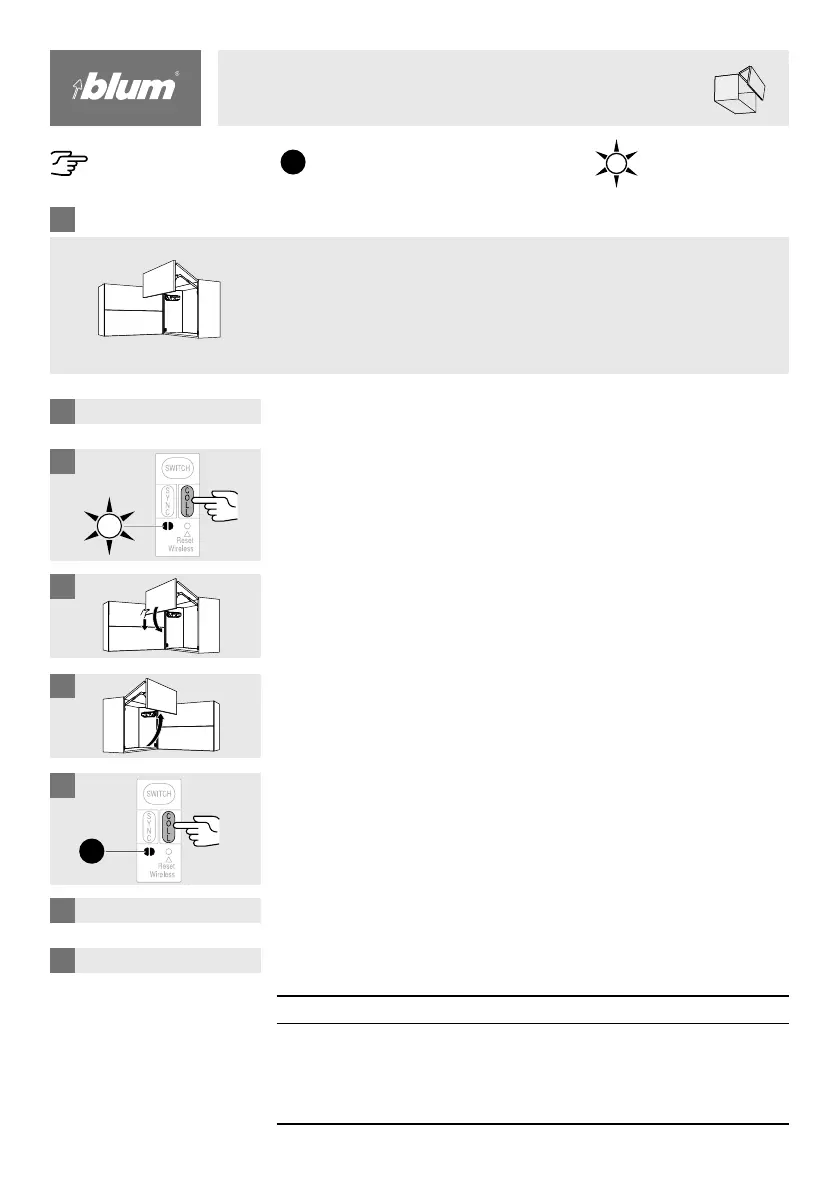28
D
1
2
3
4
5
6
7
Activating collision avoidance
To avoid the collision of fronts, drive units (max. 6) can be linked so
that only one front can be opened at a time. A front is prevented from
opening as long as a linked front remains open.
Activating the SERVO-DRIVE switch → see A 1–3.
Press the <COLL> button for the first drive unit
until the LED flashes green.
Close the front manually
Open the second front manually
Press the <COLL> button for the second drive unit
unit the LED lights up Green (this will happen simultaneously on the
unit behind the close door).
Repeat procedure D 2–5 for all additional cabinets.
Carry out reference run → see B 1–4.
Operation Lights up continuously Flashes
If there is an activation error, reset all drive units
→ see Reset wireless F 1.
NOTE
Re-activate the SERVO-DRIVE switch, collision avoidance and the
reference run → see A 1–3, D 2–6 and B 1–4.
