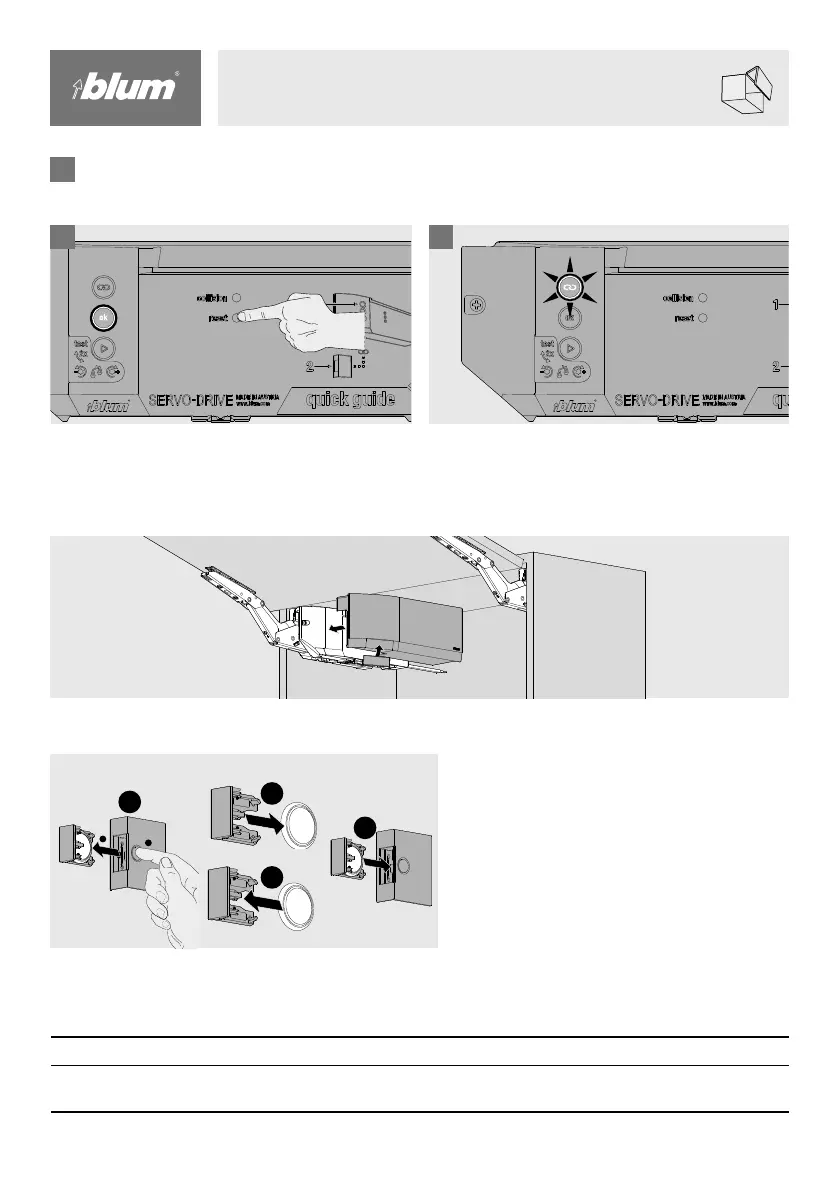1
2
1
2
3
4
36
E
Reset
1 A
Cover cap assembly
Resets the drive unit to the factory setting.
The SERVO-DRIVE switch battery must not be recharged or discarded into fire.
If the battery is inserted incorrectly, the SERVO-DRIVE switch battery display will flash red.
NOTE
Replacing the SERVO-DRIVE switch battery
When the battery power begins to weaken, the battery display (LED) begins to flash red
➢ Open the SERVO-DRIVE switch and
remove the battery
➢ Insert the new battery (type CR2032)
and close the SERVO-DRIVE switch –
note correct polarity +/-
