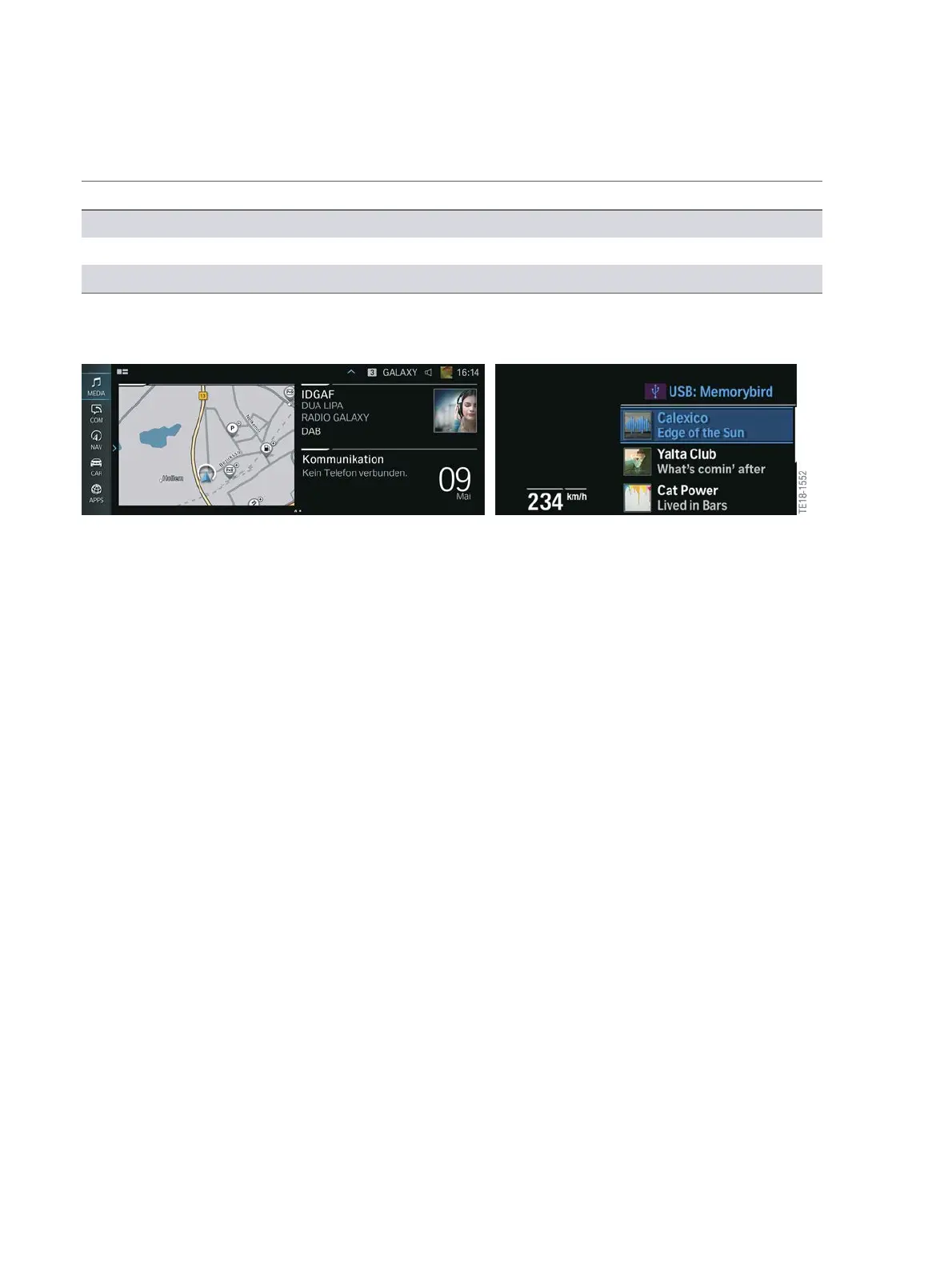Displays�and�Controls�2018
4.�Display�Elements
28
Index Explanation
1 Display�of�speed�including�the�ECO�PRO�speed�limit
2 Display�of�current�and�average�consumption
3 Display�of�energy�recovery
If�ECO�PRO�mode�is�activated,�the�displays�are�also�shown�in�blue�in�the�Central�Information�Display
(CID)�and�in�the�BMW�Head-Up�Display�(HUD).
Display�of�ECO�PRO�mode
4.1.4.�Configure�displays
Widgets�can�be�displayed�in�the�area�of�the�revolution�counter.�These�widgets�are�called�up�using�the
on-board�computer�button�on�the�turn�signal/high�beam�switch�(short�press).�You�can�shift�through�the
widgets�by�pressing�the�button�multiple�times.
The�following�widgets�can�be�displayed�in�the�instrument�cluster:
• Trip�data
• Sport�displays
• Acceleration�forces
• Entertainment�display
• Consumption�display
