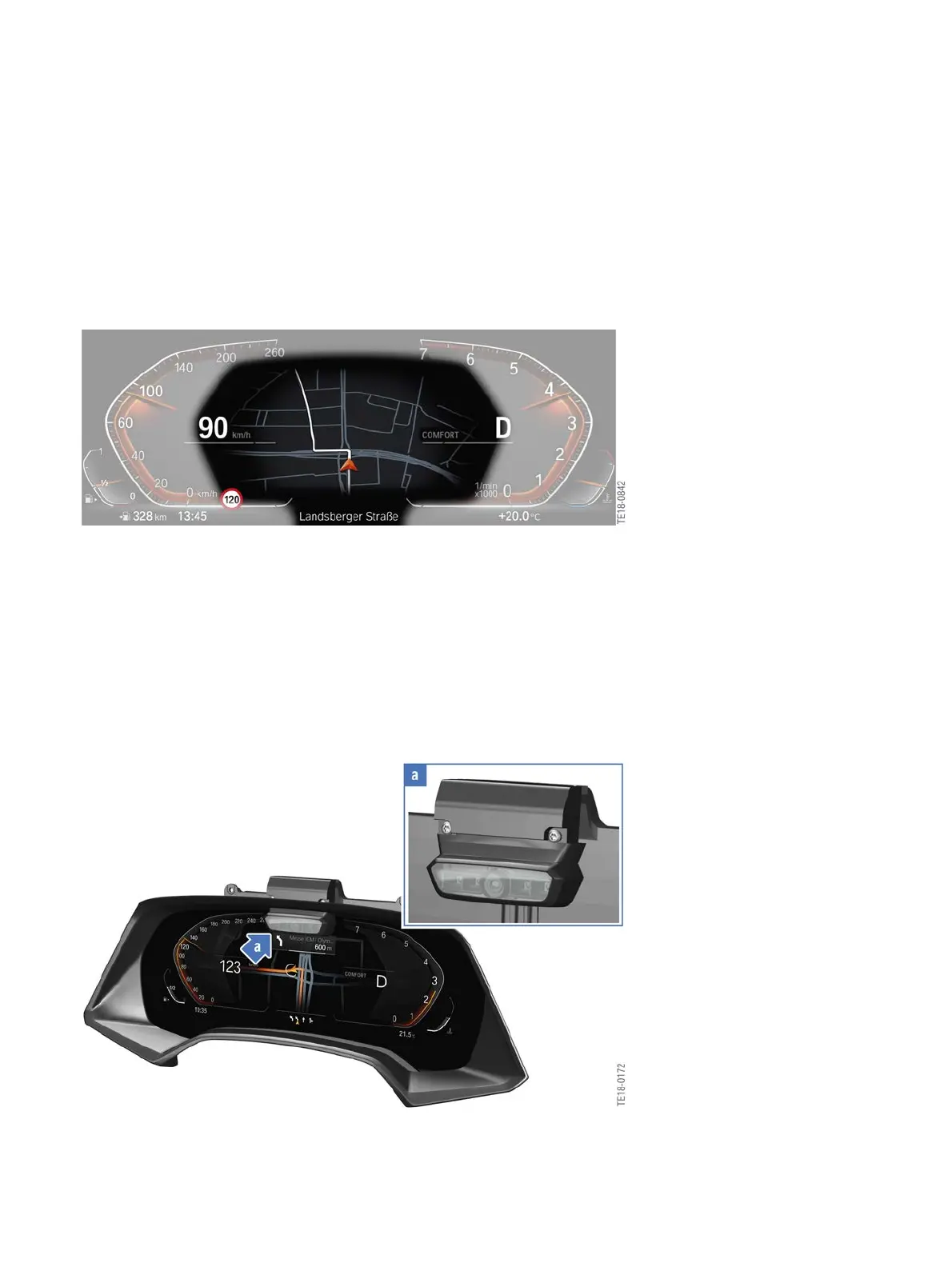Displays�and�Controls�2018
4.�Display�Elements
30
4.1.6.�Navigation�displays
With�active�route�guidance�the�navigation�display�can�be�shown�in�the�instrument�cluster.�The�display
of�a�map�navigation�in�the�instrument�cluster�is�new�here.�The�view�of�the�map�navigation�is�not�as
generous�as�in�the�Central�Information�Display.�However,�before�manoeuvring�a�High�Guiding�display�is
shown�in�the�instrument�cluster.�Alternatively,�the�display�can�be�switched�to�a�route�overview.�For�the
first�time�this�display�can�be�effected�parallel�in�the�instrument�cluster�and�in�the�Head‐Up�Display.
Display�of�navigation�in�the�instrument�cluster
4.1.7.�Driver�Camera�System
Depending�on�the�equipment,�a�camera�is�installed�in�the�upper�area�of�the�instrument�cluster.
The�Driver�Camera�System�(DCS)�is�connected�directly�to�the�instrument�cluster�via�an�Ethernet�cable.
The�Driver�Camera�System�monitors�the�eye�opening�state�and�the�viewing�direction�of�the�driver�and
is�required�for�certain�assistance�systems.
More�information�about�the�Driver�Camera�System�can�be�found�in�the�product�information�Driver
Assistance�Systems�2018.
Driver�Camera�System
