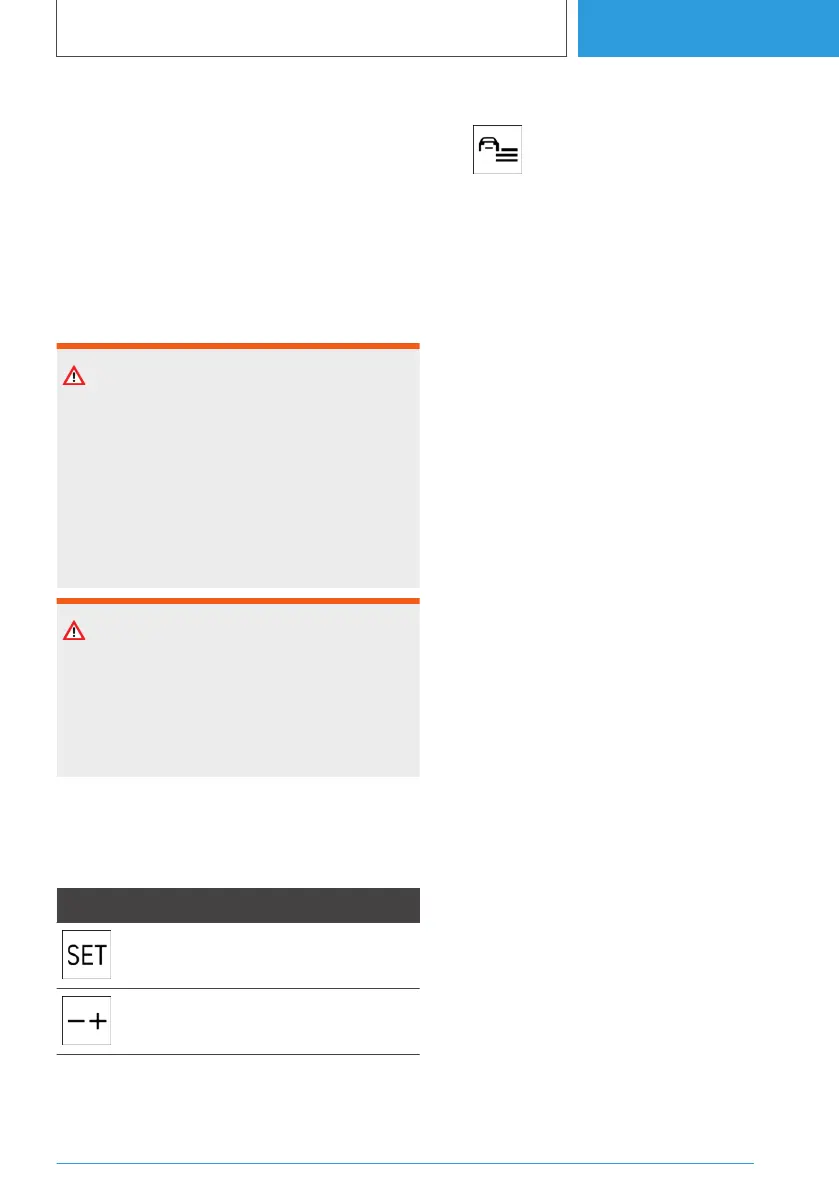▷ Distance control.
▷ Assisted Driving.
The speed value is proposed as a new set speed
for adopting. The relevant system must be acti‐
vated for the speed value to be adopted.
Depending on the equipment, destination sys‐
tem and national-market version, the value may
be applied automatically.
Safety notes
WARNING
The system does not relieve you of your per‐
sonal responsibility to assess the traffic situa‐
tion correctly. Due to system limitations, it can‐
not respond independently and appropriately in
all traffic conditions. There is a risk of accident.
Adapt your driving style to the traffic conditions.
Observe the traffic situation and intervene ac‐
tively if the situation warrants it.
WARNING
The desired speed may be set incorrectly by
mistake or called up accidentally. There is a risk
of accident. Adjust the desired speed to the
traffic conditions. Observe the traffic situation
and intervene actively if the situation warrants it.
Overview
Buttons on the steering wheel
Button Function
To accept the suggested speed man‐
ually.
To set the speed; see Cruise Control.
Turning Speed Limit Assist on/off
1. Press the button.
2. "Driver assistance"
3. "Driving"
4. "Speed Limit Assistant"
5. "Speed limits"
6. Select the desired setting:
▷ "Adjust automatically": depending on the
equipment, detected speed limits are ap‐
plied automatically.
▷ "Adjust manually": detected speed limits
can be applied manually.
▷ "Show anticipation": current and upcom‐
ing speed limits are displayed in the in‐
strument cluster without being applied.
▷ "Show current limit": current speed limits
are displayed without being applied in the
instrument cluster.
▷ "Off": depending on the national-market
version, Speed Limit Info and Speed Limit
Assist will be turned off.
If necessary, other predictive comfort
functions will be turned off.
For further information:
Speed Limit Info, see page 166.
Displays in the instrument cluster
A message is displayed in the instrument cluster
when the system and a Cruise Control System
are activated.
Seite 245
Driver assistance systems
CONTROLS
245
Online Edition for Part no. 01405A38CB9 - VI/21