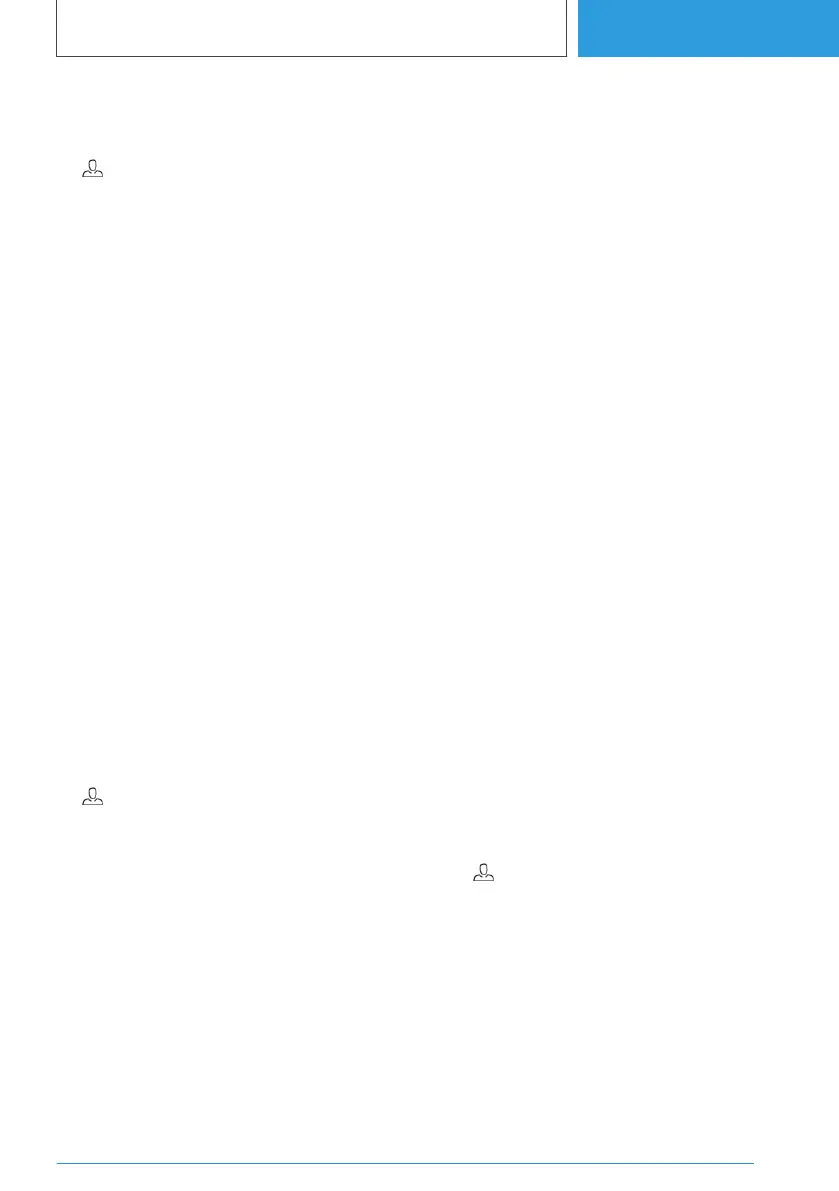Adding the BMW ID
Adding an existing BMW ID to the vehicle:
1. Tap the icon or personal picture in the
status bar.
2. "Add BMW ID"
3.
▷ "Log in with My BMW App"
Scan the displayed QR code to accept
the BMW ID from the BMW app.
▷ "Log in with BMW ID"
Enter the access data of the BMW ID.
4. Depending on the national-market version,
the following settings can be selected:
▷ "Settings from BMW Cloud"
The settings stored in the BMW Cloud
are applied.
▷ "Current settings"
If the vehicle is in the guest profile, the
settings of the guest profile will be ap‐
plied.
▷ "Synchronise BMW ID"
Future changes to the settings are
synchronised with the BMW Cloud.
▷ "Continue"
Creating a driver profile
A driver profile must be created.
1.
Tap the icon or personal picture in the
status bar.
2. "ADD DRIVER PROFILE"
3. Enter the name for the driver profile.
4. Select the desired setting:
"Current settings"
If the vehicle is in the guest profile, the set‐
tings of the guest profile will be applied.
Specify the driver detection
A driver detection and a PIN can be set up for a
BMW ID or a driver profile.
The driver detection offers the following advan‐
tages:
▷ The stored settings are activated automati‐
cally.
▷ The settings are not accessible to other per‐
sons.
▷ The PIN can be used to activate the BMW ID
or the driver profile, even if the assigned vehi‐
cle key or the assigned digital key is not avail‐
able.
The driver detection is specified immediately
following the addition of the BMW ID or after cre‐
ating the driver profile.
▷ "PIN"
Prior to the selection of the driver detection, a
PIN must be created.
▷ "Vehicle key"
The vehicle key that is recognised in the ve‐
hicle interior is assigned to the BMW ID or
the driver profile.
▷ "Digital Key"
The digital key that is recognised in the vehi‐
cle interior is assigned to the BMW ID or the
driver profile.
Selecting the BMW ID/driver profile
If detection was not possible while unlocking the
vehicle, the driver profile is selected on the wel‐
come window.
The BMW ID or driver profile can be changed at
any time via iDrive:
1.
Tap the icon or personal picture in the
status bar.
2.
▷ "Change BMW ID"
▷ Switch the driver profile.
3. Select the BMW ID or driver profile.
4. If necessary, enter the PIN.
The BMW ID or the driver profile are activated,
the stored settings are loaded.
Seite 79
Personal settings
CONTROLS
79
Online Edition for Part no. 01405A38CB9 - VI/21
