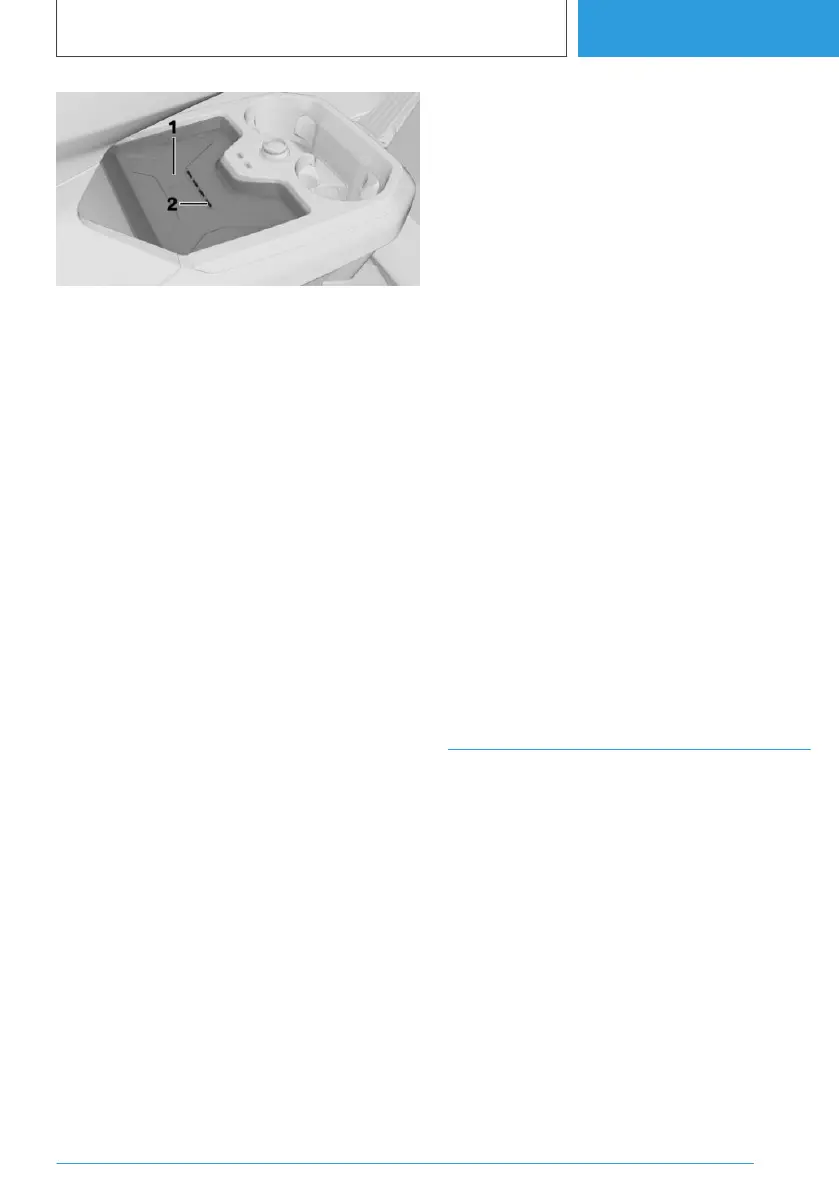1 Dock surface
2 Fan
Operating requirements
▷ The mobile phone must support and be com‐
patible with the required Qi standard.
▷ Standby state is switched on.
▷ Charging function is turned on.
▷ Note the maximum dimensions of the mobile
phone.
▷ Only use protective sleeves and covers up to
a maximum thickness of 2 mm, 0.07 in, oth‐
erwise the charging function may be im‐
paired.
▷ The rubber mat is located in the storage
compartment.
▷ The mobile phone to be charged is centred in
the tray with the display facing up.
Operation
Turning the charging function on/off
1.
"MENU"
2. "Vehicle apps"
3. "System settings"
4. "Wireless charging tray"
5. "Wireless charging"
Inserting the mobile phone
The mobile phone cannot exceed a maximum
size of approx. 170 x 85 x 18 mm, 6.69 x 3.34 x
0.7 in.
Place the mobile phone in the centre of the dock
with the display facing upwards.
Forgotten phone warning
General
A warning can be issued if a mobile phone with
Qi capability was forgotten in the wireless charg‐
ing tray when leaving the vehicle.
The forgotten phone warning is shown in the in‐
strument cluster.
Activating forgotten warning function
1.
"MENU"
2. "Vehicle apps"
3. "System settings"
4. "Wireless charging tray"
5. "Mobile phone reminder"
System limits
If the mobile phone or the vehicle interior is ex‐
posed to excessively high temperatures, the
charging functions of the mobile phone might be
restricted and functions might no longer work.
Interior camera
Principle
The interior camera can be used to take pictures
of the vehicle interior.
General
The interior camera can enable the following
functions:
▷ Snapshot.
Pictures can be taken, stored and displayed.
▷ Remote Inside View.
The vehicle interior can be recorded using a
BMW app.
▷ Anti-theft recorder.
Seite 297
Interior equipment
CONTROLS
297
Online Edition for Part no. 01405A38CB9 - VI/21
