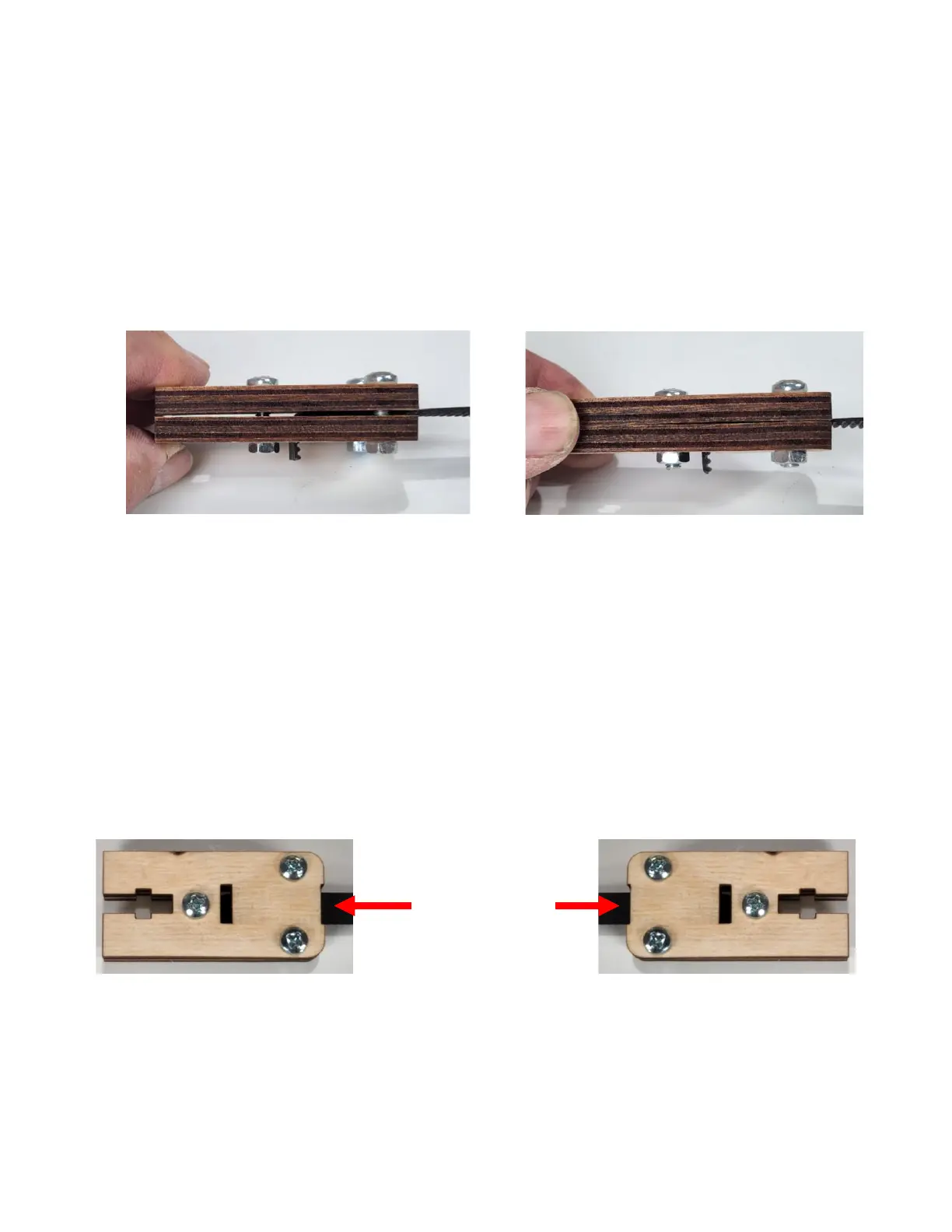96
After installing the first Screw and Nut, it is possible to adjust
the amount of Belt installed through the bottom of the clamp
by gently pulling the Belt until only two or three of the teeth are
visible. Then insert the remaining two M4 x 16 Machine Screws
and Nuts.
When properly installed and tight, there
shouldn’t be a visible gap between the two
Belt Retainers.
Step 3e Stretch the Belt Assembly out and measure
the distance between the two notched ends in
the Belt Retainers. The distance must be 23¼
inches.
Simply loosen the M4 x 16 Machine Screws
and Nuts and gently adjust the belt to the
correct length.