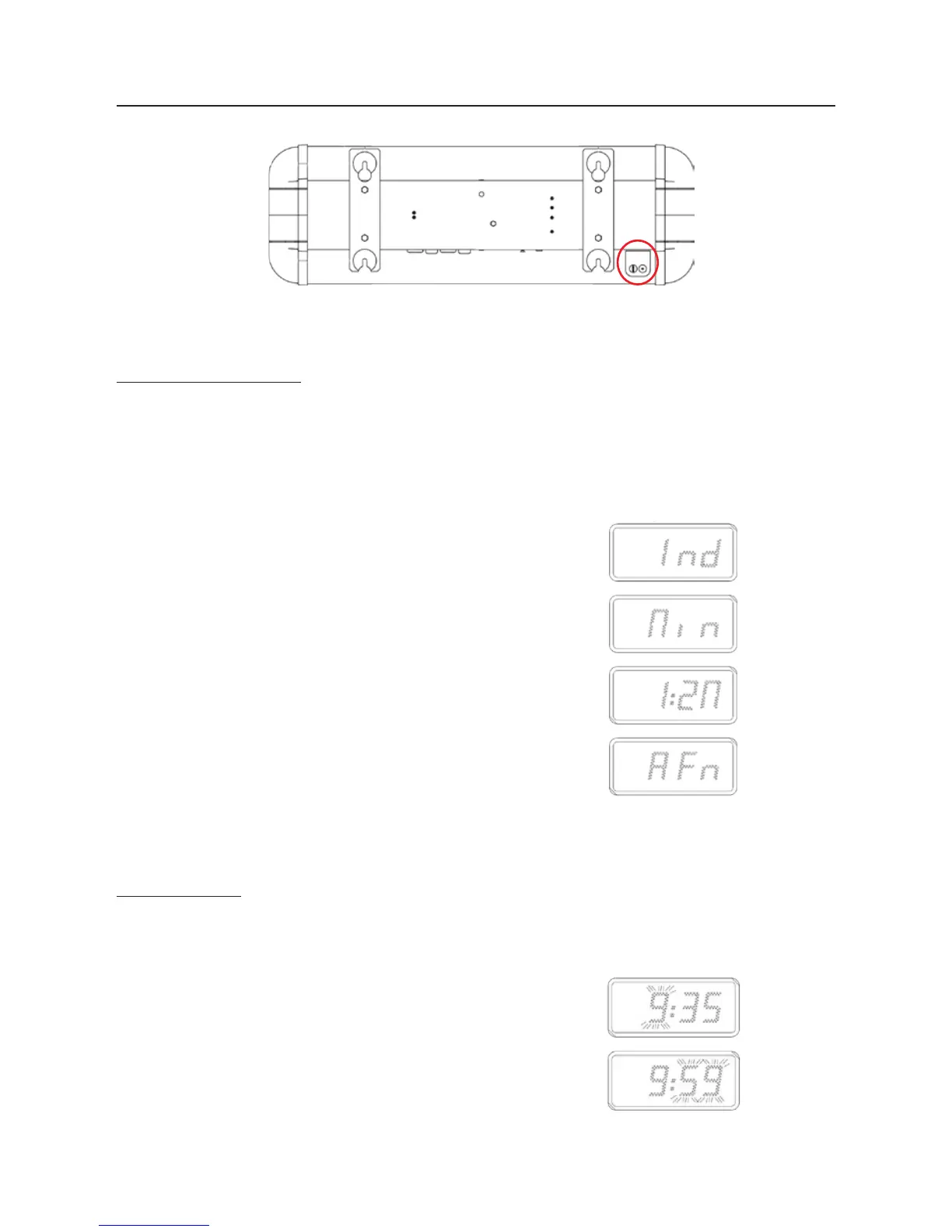28
VIII - Configuration and setting the time
These two keys are located on the bottom of the clock (see below).
In all the menus, you use the “+” key to choose your settings and the “Select” key to conrm
them.
8.1 Conguration menu
To access this menu, press the “Select” key for 3 seconds.
The clock displays the previously selected operating mode :
Operating mode Display
Independent or integrated radio synchronization
Slave Minute
(on INDEP. QUARTZ/MIN. - 1/2 MIN. Model)
Slave 1/2 Minute
(on INDEP. QUARTZ/MIN. - 1/2 MIN. Model)
Slave Afnor / Irig B or DHF
(on INDEP. QUARTZ/MIN. AFNOR-IRIG B or
DHF model).
Note : If an antenna has been connected, the “Ind” mode is selected automatically. Pressing “+”
will have no effect and it is not possible to select “Min”, “1/2 M” or “Afn”.
8.2 Time setting
In the conguration menu, when the selected mode, e.g. “Ind” is displayed, press the “Select”
key to conrm.
The clock then moves on to the set time mode.
The hours ash
Set the hours and conrm.
The minutes ash
Set the minutes and conrm.
NB. the seconds are reset to zero each time the minutes are reset.