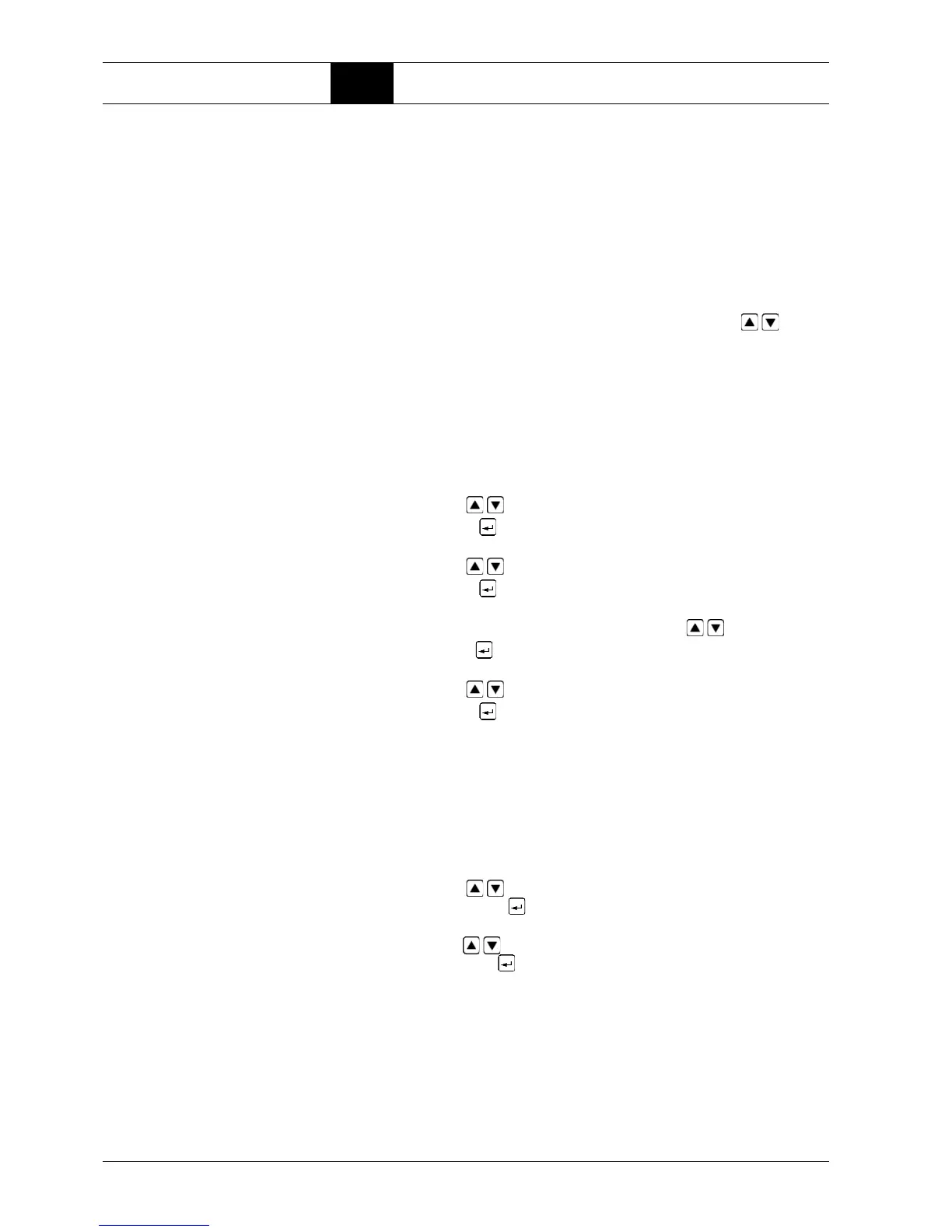General 1.4 Parameter change
Page 6 BOGE Operating instructions trinity
12. Display of software version possible – example: BOGE V 1 – (see also par-
agraph „Fundamental procedures“ at page 6).
13. Operator friendly automatic branching to necessary sequence settings: as
soon as the cycle time has been set to 0 h, the switching time appears
automatically at first and then the time setting (without a further request for
another code).
14. If the timer function has been selected, the time display blinks when the
operating reserve period has been exceeded after an extended interrup-
tion of electricity supply.
To show the displays in 8 – 13, press one of these arrow keys: / repeat-
edly if necessary.
1.4 Parameter change
Fundamental
Procedures
1. Use arrow keys / to display software version.
2. Press ENTER key
→ a three digit number, of which the first number
flashes, appears in the place of the software version.
3. Use arrow keys / to input the first place of code.
4. Press ENTER key
→ the second number of the three digit number
flashes in the place of the first.
5. Input the second place of the code via arrow keys /.
6. Press ENTER key
→ the third number of the three digit number flashes
in the place of the second.
7. Use arrow keys / to input the third place of the code.
8. Press ENTER key
→ corresponding to the selected code, the param-
eter display appears with a flashing value – in the case of invalid code, the
display, mentioned above under 6.) appears ‚Pressure + compressor se-
lection’.
Pressure range
1. Input code 360, as described in ‚Fundamental Procedures’ at page 6 →
in the display appears for example: P<10.00> 9.50 bar, whereby the left
number (here ‚10.00’) blinks.
2. Use arrow keys / to bring the upper pressure value to the desired
value, use ENTER key to quit
→ now the right number blinks (here
‚9.50’).
3. Use arrow keys / to bring the lower pressure to the desired value and
then use ENTER key to quit
→ now the display mentioned in 10.)
appears ‚Pressure Target Values’ – All other (those in between) pressure
switch points are automatically calculated by the microprocessor.
