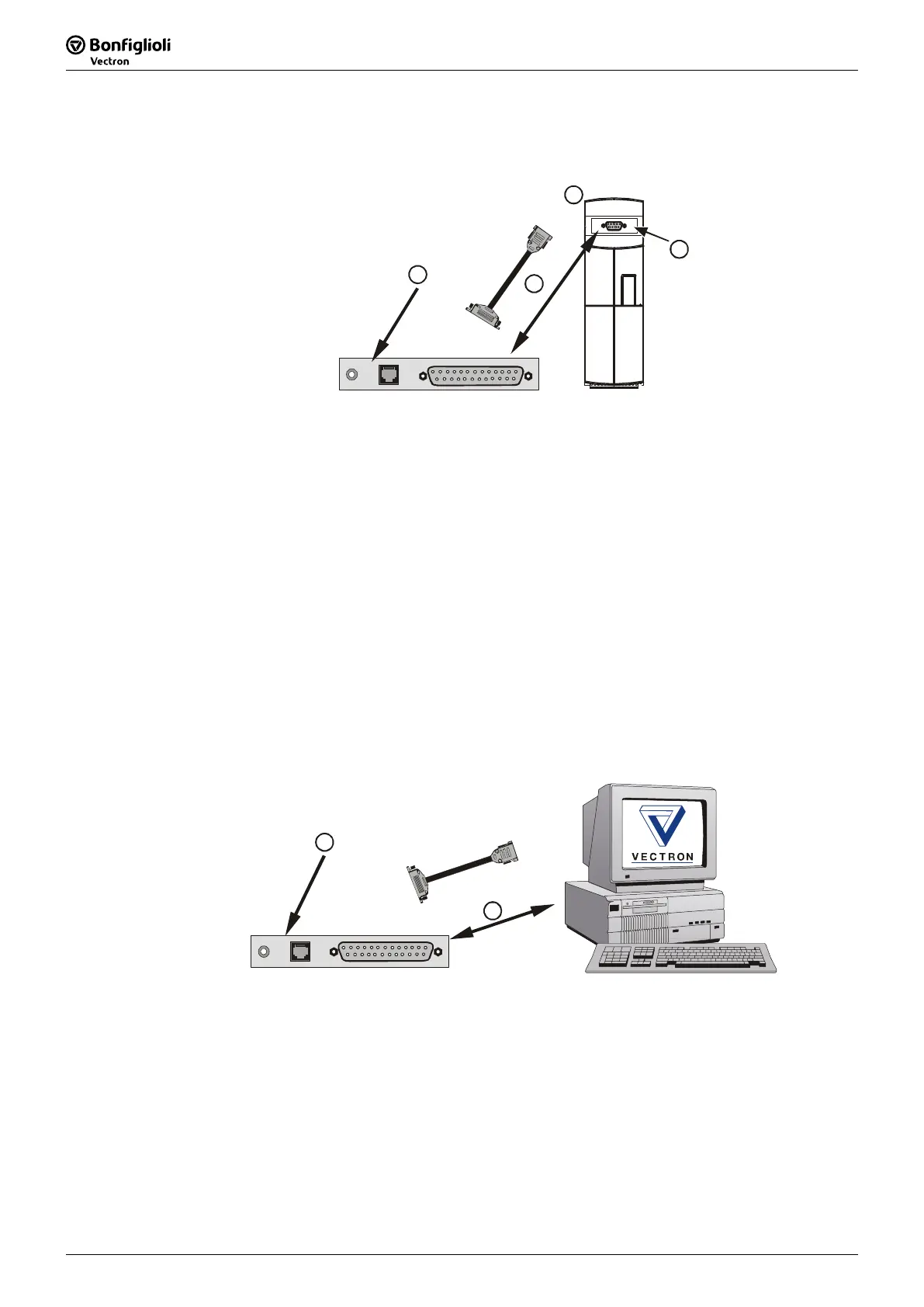4.1.2 Connecting the Modem to Devices of the ACT and ACU
Series:
3
2
1
A
1. Insert the interface converter KP232 in slot A of the frequency inverter.
2. Connect the modem to the interface converter KP232 using the serial cable.
• To do this, plug the 25-pin Sub-D connector in the 25-pin Sub-D socket at the
modem.
• Then, plug the 9-pin Sub-D connector at the other end of the cable in the 9-pin
Sub-D socket at the at the interface converter KP232.
3. For the connection of the modem
− to the telecommunication system and
− power supply,
please refer to the modem operating instructions.
4.2 Modem on PC Side
If your computer is already equipped with a modem, you can also use this for
establishing a communication connection. Otherwise, install the modem supplied.
Preconditions for installation:
A free serial RS232 interface (COM) must be available on the PC.
1
COM 1 ... 4
2
1. Connect the modem to the PC using the serial cable.
• To do this, plug the 25-pin Sub-D connector in the 25-pin Sub-D socket at the
modem.
• Plug the 9-pin Sub-D socket on the other cable end to the serial interface por
t
on the computer.
2. For the connection of the modem
− to the telecommunication system and
− power supply,
please refer to the modem operating instructions.
11/077
