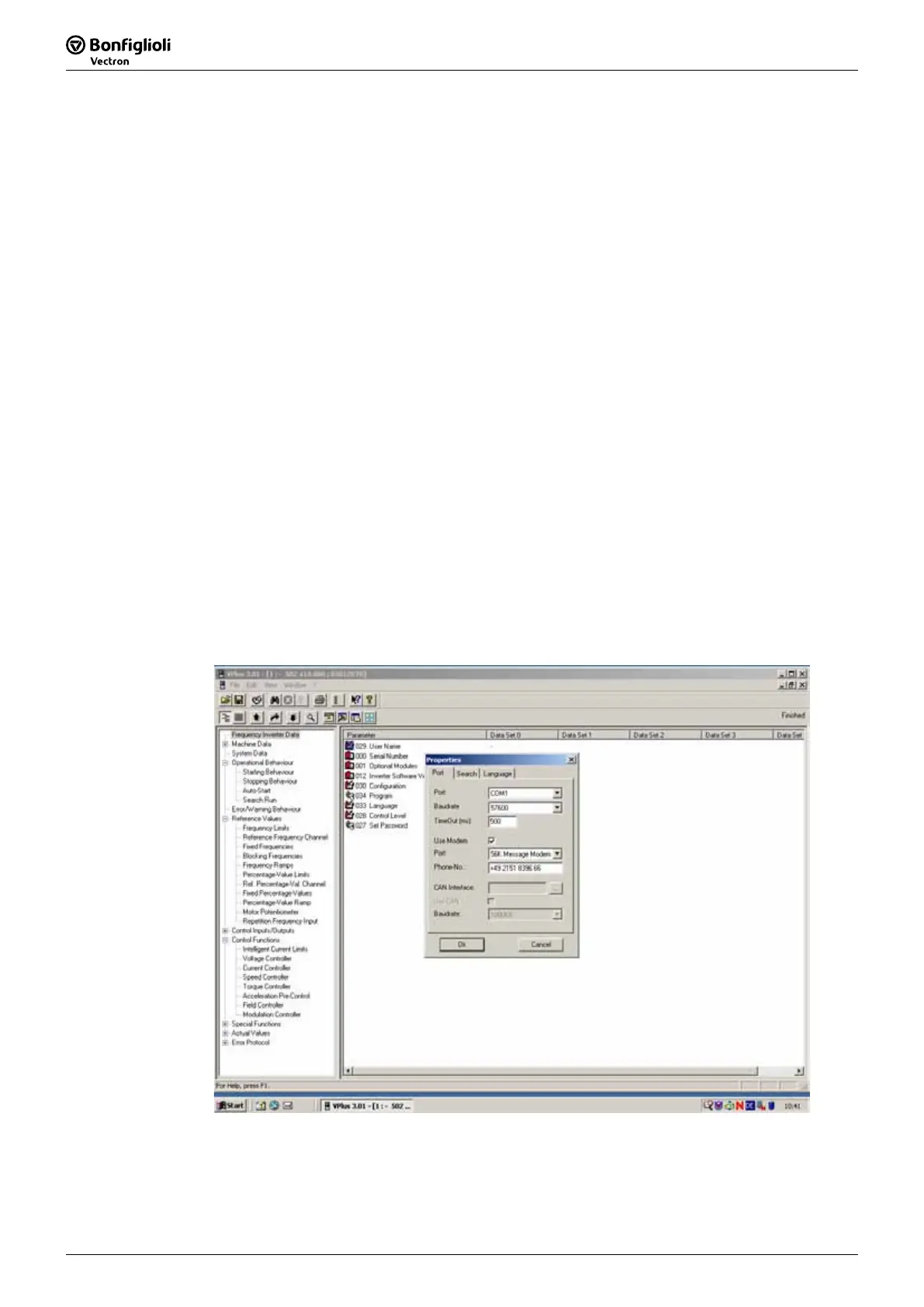6 Establishing the Connection
The linking of the devices for establishing the connection is described in the previous
chapters. Dialing is done from the PC side by configuration of the control software
VPlus.
6.1 Establishment of connection - plant side
After completion of the installation according to chapter 4 and 5 the frequency
inverter and the modem are to be put into operation in the following order:
1. Switch on the frequency inverter.
The frequency inverter performs an initialization routine which is completed after
some 10 seconds.
2. Switch on the modem. You will find the “On” button on the right side of the
modem.
The factory configuration of the modem is such that the connection is established
automatically on the plant side when the corresponding number is dialed.
6.2 Establishment of connection - PC side
Precondition:
The installation of the control software VPlus described in chapter 5 and the
configurations in the operating system have been carried out accordingly.
• Start the control software VPlus in order to make the teleservice settings.
• Via the menu command "Edit > Settings", open the "Settings" dialog box for
configuration of the control software VPlus.
11/079
