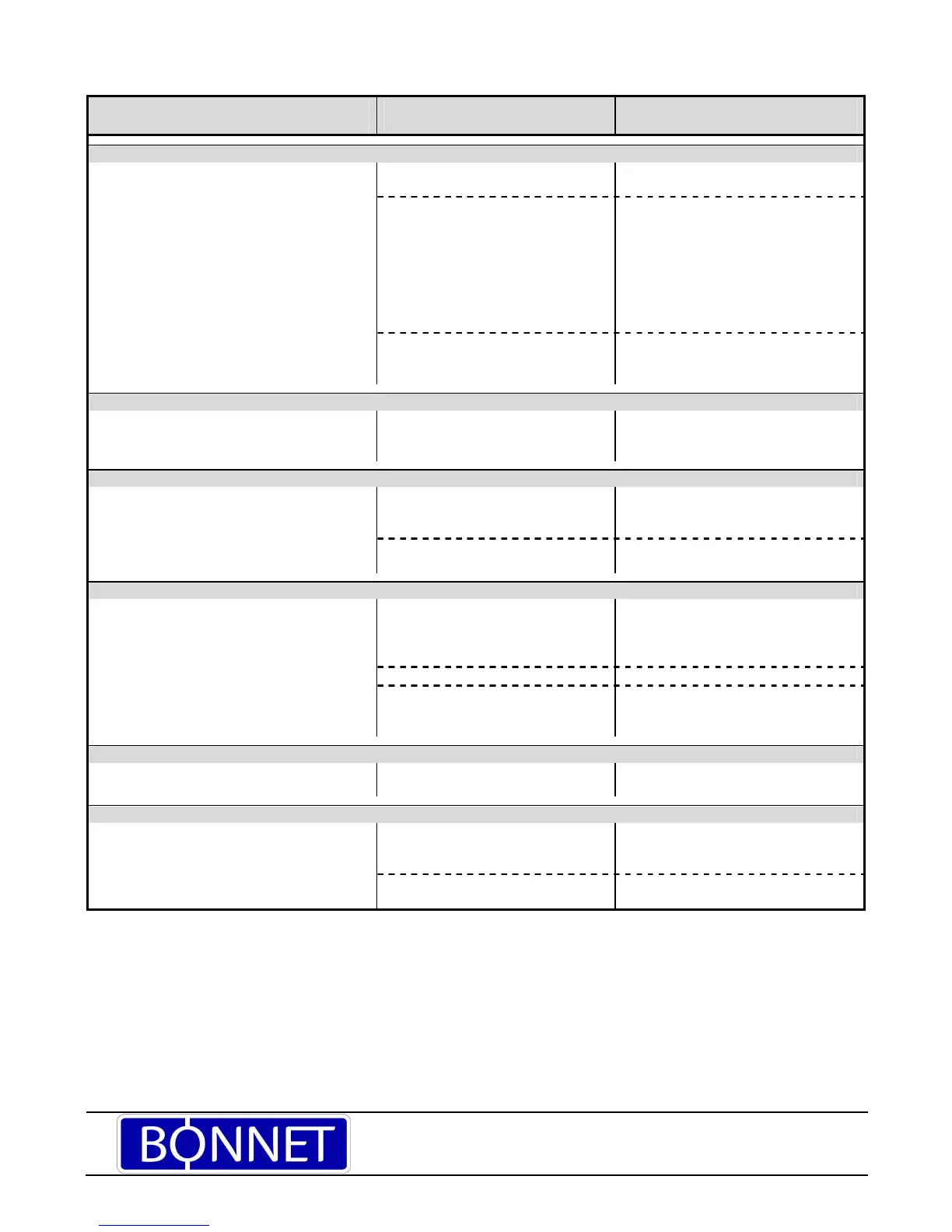Page 16 3BE390761NM – 12/11
BONNET GRANDE CUISINE
Registered Office:
Rue des Frères Lumière - Z.I Mitry Compans
F-77292 MITRY MORY Cedex
Probable causes What to do?
Cooking stopped Gas supply closed or abnormal
pressure
Check stop cock, dynamic pressure
test
Problem with flame detection
circuit
Check the ionisation probe circuit
on the maintenance screen.
Disconnect the wire from
connection 32 on the FastPAD
relay card: The screen should show
Gas safety=0. Connect to the
control phase: Gas safety =1. If not
change the FastPAD relay card
Ionisation flame control problem Check ionisation probe, ignition and
burner ventilation. Change the
control box
Descale pump on permanently
Cooking stopped Fast Pad relay card relay shorted
or electronic detection non
function
Change the Fast Pad relay card
Connect a probe or chefs decision
chef
Probe not connected or non
functional
Connect a probe and check in the
maintenance screen the values of
E2 – E2b – E2c
The electronics can’t see the
probe
Change the Fast Pad relay card
Core probe with 2 points non functional
Cooking continues Core probe shorted or 2 sections
cut
Disconnect from the card
(connection E2). Check the PT 100
probe value (on the connection
screws). If incorrect change probe
Connection to Fast Pad relay card Check the card connection.
Fast Pad relay card non function Check in the maintenance screen
the values of E2 – E2b – E2c
Change the Fast Pad relay card.
Await a replacement probe or chefs
decision
Same error as E32 Same action as E32
message display possible following localisation of the fault
Facia inactive (Screen non
function)
Blank screen Check the status of the red LEDs
on the FastPAD relay and screen
cards
Fast Pad screen card non
function
Change the Fast Pad screen card