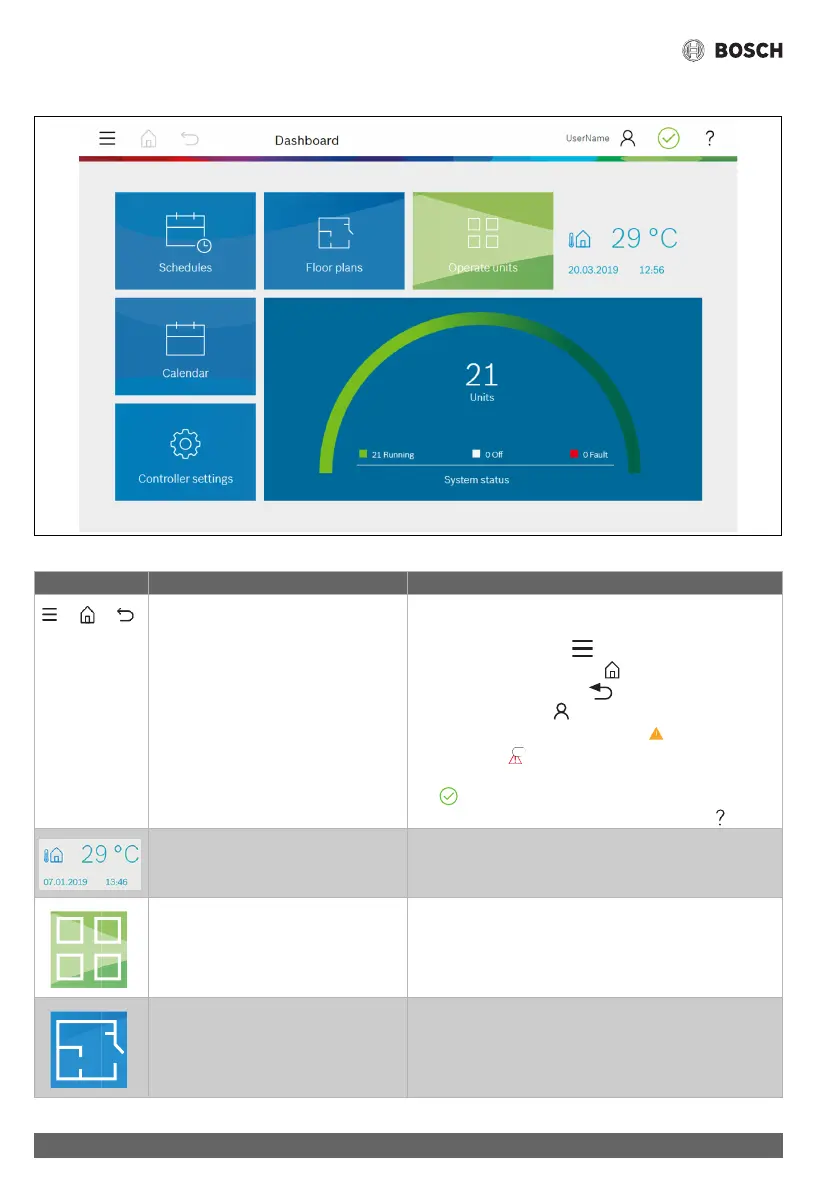First steps
Air Center Control – 6720892132 (2021/10)
20
5.1 Overview Dashboard
Example for illustration purposes (changes possible)
Description Description
Header • Navigation elements on every page at the top edge of the
screen
• Access the main menu ( ).
•Call up the page Dashboard ().
• Go back to previous page ( ).
• Log user in and out ( ).
• New software updates are available ( ).
• Faults exist ( ).
• No software updates are available and no faults are present
().
• Call up help for operation of the current screen ( ).
Displays outdoor temperature, date and time.
Operate units • Edit indoor units, groups, adjust several or individual units.
• Access display variants Tile, List and Floor plan view.
• Set functions such as Mode, Fan or Temp. for selected
indoor units.
Floor plans • Edit and adjust indoor units individually.
• Upload and edit floor plans of the building.
• Assign indoor units to the floor plans.
...