10
How to configure the IP Communicator using Remote Programming Software.
1. The B-Panels can connect to RPS using a USB-A to USB-A cable, Bosch p/n B99. Select Connect via:
USB. GV4 panel types can use the DX4010V2 and Connect via: Enhanced Direct. Once connected to RPS
the IP communicator settings can be located in the section: SDI2 Modules> [B420 Ethernet Communicator
(GV4 Ver1.00-1.00)] or [IP Communicator (GV4 Ver2.00+)].
Figure 2 GV4 ver1 Static IP entered into RPS account
Figure 3 GV4 ver2 Static IP entered into RPS account
Note: After making programming changes to prepare for connection to RPS, ensure these changes
are saved to the RPS account. When starting with a blank account, receive the changes to the RPS
account. When starting with a fully programmed RPS account, manually enter changes into the
account. Otherwise the previous steps may become overwritten with default entries and require
entering again with required settings.
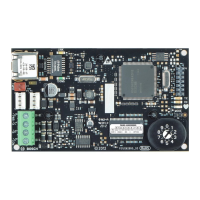
