13
Panel Address Settings Page
When the IP Communicator address switch is set as 1 – 9 the Device Address used by the control panel is displayed.
Figure 8 Panel Address Settings
Select the Device Address Remotely
When set to ‘0’ the below screen displays allowing the device address to be set with the Web Interface. This could
provide for a remote selection of the IP Communicator’s device address when needed. See table 1 Panel Address
Selection for details.
Figure 9 Panel Address Page
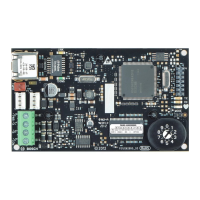
