2
Table of Contents
IP Communicator Component Overview ....................................................................................................................4
Bus Type, Address Selection and Function ................................................................................................................4
Maintenance and troubleshooting LEDs ....................................................................................................................5
How to connect to RPS using the IP Communicator. .................................................................................................7
How to connect to RPS using: ‘Connect Via: IP Direct:’ ................................................................................7
How to connect to RPS using ‘Connect Via: Network’:.................................................................................8
B8512G/B9512G or GV4: ...............................................................................................................................8
FPD-7024, all G series 6.0 and higher, GV2 and GV3 types: ..................................................................8
How to configure the IP Communicator using keypad programming. .......................................................................8
When using B920 or B930 SDI2 type Keypads: .............................................................................................8
When using D1255 or D1260 SDI type keypads: ...........................................................................................9
How to configure the IP Communicator using Remote Programming Software. .................................... 10
How to configure the IP Communicator using the Web Browser. .......................................................................... 11
Basic Network Settings Page .......................................................................................................................... 12
Advanced Network Settings Page .................................................................................................................. 12
Panel Address Settings Page ......................................................................................................................... 13
Select the Device Address Remotely ............................................................................................................ 13
Encryption and Security Settings Page ......................................................................................................... 14
Encryption Enable ......................................................................................................................................... 14
Web and Automation Security .................................................................................................................... 14
Maintenance Page ............................................................................................................................................ 15
Factory Default Page........................................................................................................................................ 15
Firmware Upgrade Page.................................................................................................................................. 16
Connect to the Web Interface when the IP address is Unknown ........................................................................... 17
Replace an IP Communicator connected to SDI2 keeping the original settings ..................................................... 17
Determine if the B426 is the original or the modified version ................................................................................ 17
Troubleshooting ...................................................................................................................................................... 18
Trouble connecting the IP Communicator to the Web Interface ............................................................... 18
Applications with the IP communicator set to DHCP/Auto-Enable=YES ............................................. 18
Applications with the IP communicator set to DHCP/Auto-Enable=NO ............................................... 18
There is a problem with the security certificate when logging into the Web Interface. .......................... 19
The IP Communicator LED’s are not working .............................................................................................. 19
Can supervision be disabled for the IP Communicator? ............................................................................ 19
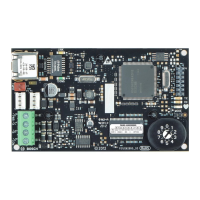
