5
Bus Type, Address Selection and Function
Set the address switch to the correct position for the control panel SDI or Option Bus address using table 1
below.
Compatible Control Panels
SDI: Address Selected in
Browser
Select Panel address using web browser
Determined by panel address selected
Remote Programming, Reporting or Automation
Remote Programming, Reporting or Automation
GV4 Series, G – GV3 and any with firmware
version 6.0+
GV4 Series, G – GV3 and any with firmware
version 6.0+
Remote Programming, or Reporting
Remote Programming, or Reporting
FPD-7024, D7240v2, D7220v2, Easy Series 3+
Remote Programming, or Reporting
Remote Programming, or Reporting
Table 1 Panel Compatibility & Address Selection
Maintenance and troubleshooting LEDs
Use the Heartbeat (system status), RX (receive) and TX (transmit) LEDs to assist with troubleshooting:
Normal state. Indicates normal operation state.
3 quick flashes every 1 sec
Communication error state. Indicates a bus communication
error. The module is not receiving commands from the control
panel.
Trouble state. Indicates a trouble condition exists.
LED trouble state. Module is not powered, or some other trouble
condition prohibits the module from controlling the heartbeat
LED.
Table 2 Heartbeat LED descriptions
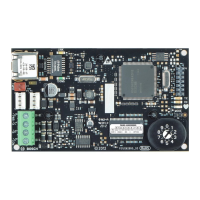
