14
Encryption and Security Settings Page
Encryption settings for the IP communicator is configured on this page when connected to SDI. When
connected to SDI2, encryption is configured in panel programming.
Encryption Enable
Enable encryption by setting as Yes and select the AES Key Size and enter the encrypted key string.
Figure 10 Encryption Settings
Web and Automation Security
Selecting Enable adds a layer of security to the web interface connection. (HTTPS provides authentication of the website
and associated web server as well as encryption of communications.)
Disabled: Use http:// [B426 IP address]
Enabled: Use https:// [B426 IP address]
Figure 11 Encryption and Security Settings
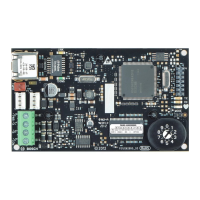
