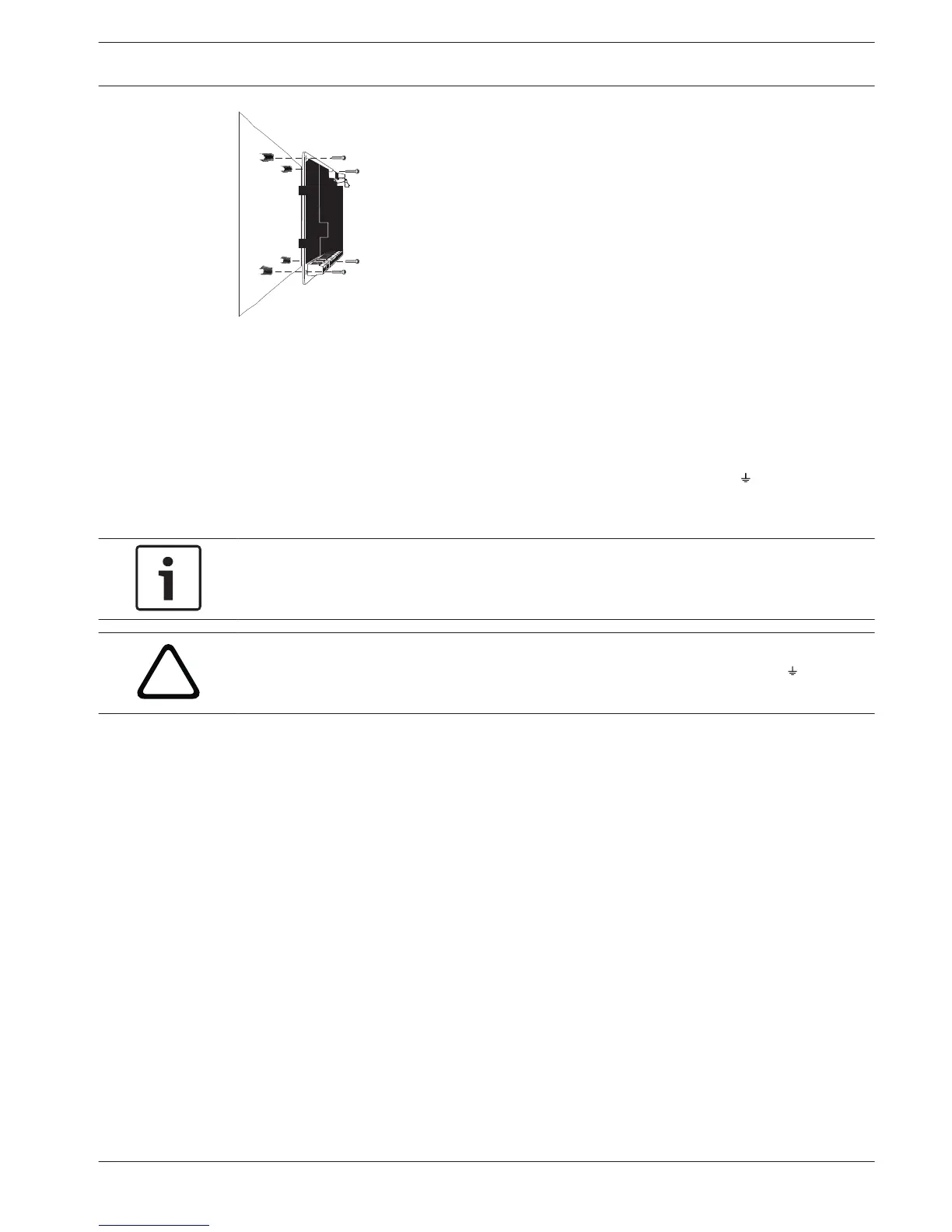Figure 5.4: Mount control panel on standoffs
4. If using the B12 Mounting Plate for D8103 Enclosure, rest the hook tabs on the mounting
plate hooks within the enclosure. Secure the lock-down tab to the plate mounting hole
with the screw provided.
Connect earth ground
To help prevent damage from electrostatic discharges or other transient electrical surges,
connect the system to earth ground before making other connections. The icon indicates the
earth ground terminal. Use a recommended earth ground reference, such as a grounding rod
or a cold water pipe. Make the connection using 14 AWG (1.8 mm) to 16 AWG (1.5 mm) wire.
Notice!
Do not use telephone or electrical ground for the earth ground connection. Do not connect
other control panel terminals to earth ground.
Caution!
Avoid electrostatic discharge. Always touch the earth ground connection with the icon first,
before beginning work on the control panel.
Configure OUTPUT A using the jumper
When planning your installation, carefully consider the use of OUTPUT A. OUTPUT A is a form
C relay. You can configure the common terminal (C) of Output A (OUTPUT A) using the
jumper:
– To provide +12 VDC (AUX power)
– To be a COM terminal (parallel to all COM terminals)
– To be a dry contact (no voltage, not common)
The control panel ships with the jumper in the default position, AUX power. (OUTPUT A, ‘C’
terminal providing AUX PWR). To reconfigure the ‘C’ terminal as a COM terminal (parallel to all
COM terminals), remove the door covering the jumper pins, and move the jumper to the left
two pins. The OUTPUT A LED lights when OUTPUT A is active. Refer to the figure below or to
the Enclosure Wiring Label (B5512/B4512/B3512) to set the OUTPUT A jumper.
5.2.2
5.2.3
Control Panel Control panel installation | en 25
Bosch Security Systems, Inc. Installation and System Reference Guide 2015.07 | 12 | F.01U.287.180
