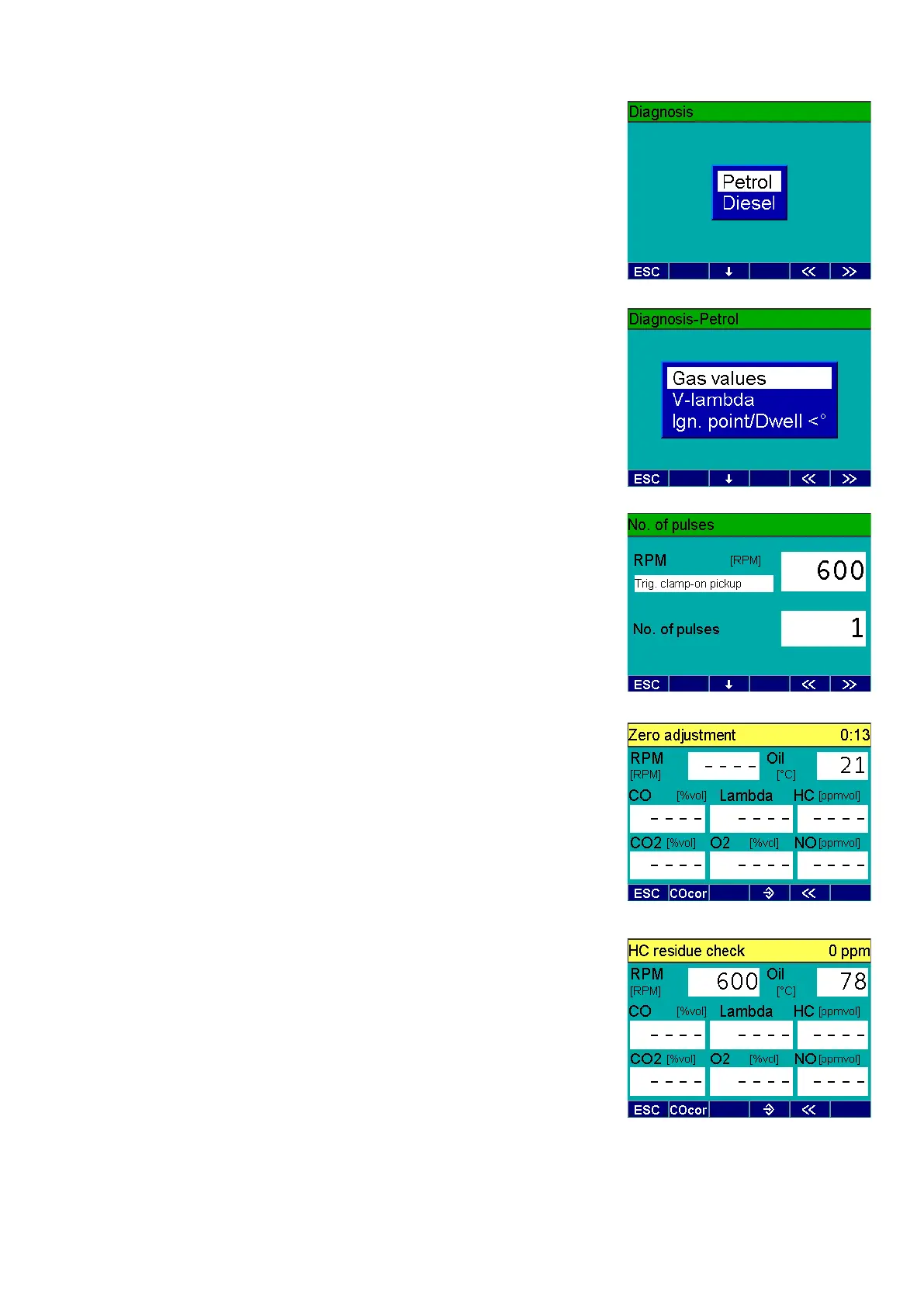47
6.2 Checking oil temperature and
engine speed in Petrol Diagnosis
1. Switch on the BEA and wait until the
self-test is completed.
2. Press F2 or u to set the Diagnosis
menu and open this by pressing F5 >>
or E.
3. Select the Petrol menu by pressing
F5 >> or E.
4. Press F5 >> or E to open the Gas
values menu.
5. Connect the clip-on trigger sensor to
the BEA.
6. Clamp the clip-on trigger sensor over
the loop of your P 140.
7. Connect the temperature lead of the
P 140 to the temperature-measure-
ment input of the BEA.
8. Switch on the P 140.
9. In the No. of pulses menu, set the
number of pulses to 1 using the o or
u keys.
10. First of all, automatic zero calibration
takes place.
11. After zero calibration, an HC residue
test is performed.
