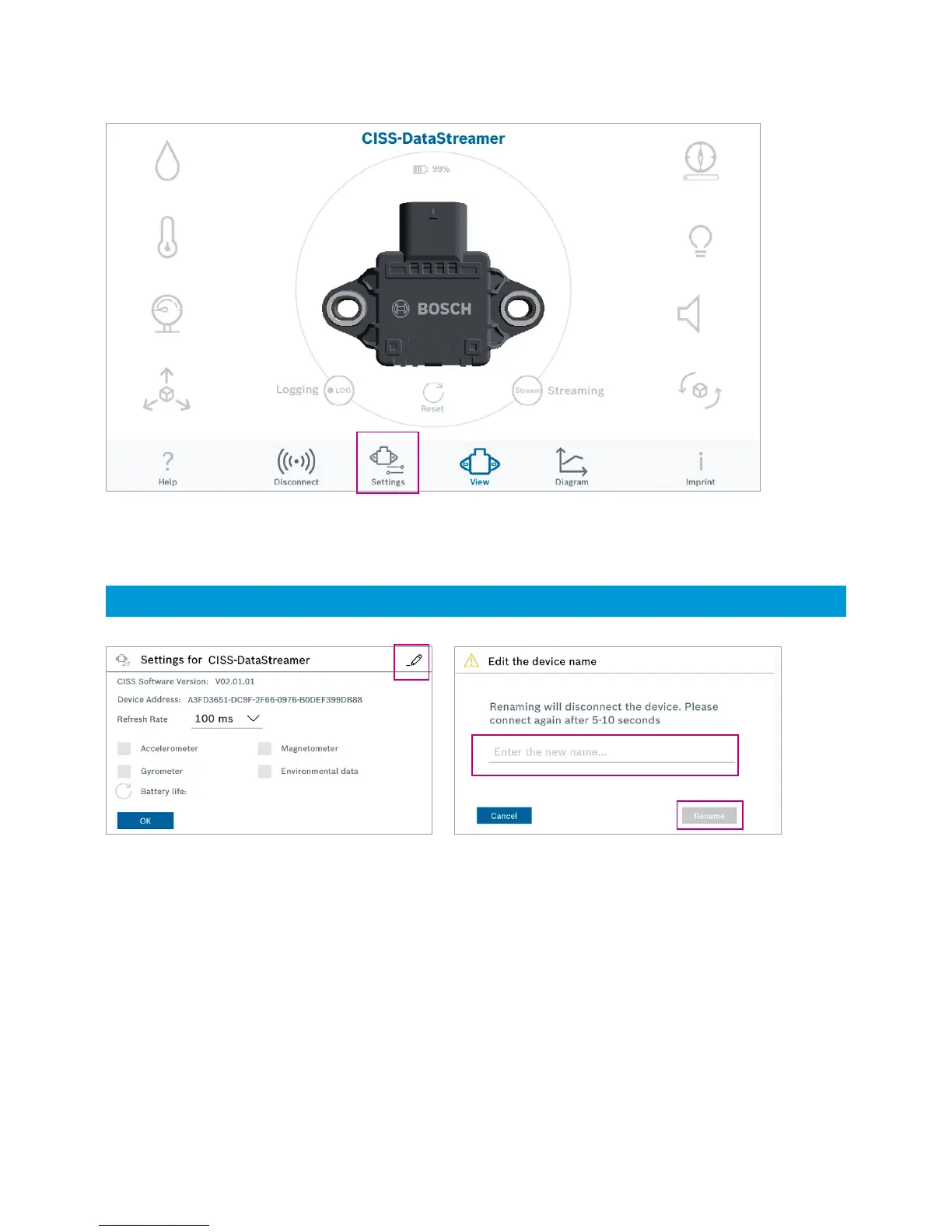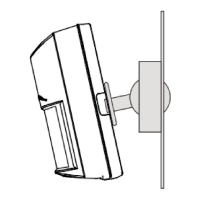15
7. Tap on the settings icon
8. To ensure an easy identification of your devices, please rename your CISS by tapping on the pencil and typing
in your preferred name. Tap on rename.
INFO: The battery life is only relevant, if a CISS version with battery will be launched.
After the renaming, you have to wait for 5–10 sec. Afterwards you have to establish the connection again.