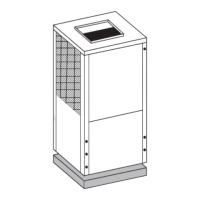Commissioning
7
Climate Class 6100i/8100i – 6721831491 (2020/11)
4 Commissioning
4.1 Commissioning checklist
Table 8
4.2 Functional test of device
The system can be tested once the installation including tightness test
has been carried out and the electrical connection has been established:
▶ Connect the power supply.
▶ Switch on indoor unit with the remote control.
▶Hold the ON/OFF [1] key pressed for 5 seconds to set the Cooling
mode ( Fig. 20)
A beep sounds and the ON indicator flashes.
▶ Test cooling mode for 5 minutes.
▶ Ensure freedom of movement of air baffle [2].
▶ Select the heating mode on the remote control.
▶ Test heating mode for 5 minutes.
▶ Press the ON/OFF key again to stop the operation.
4.3 Handover to the user
▶ When the system has been set up, hand over the installation manual
to the customer.
▶ Explain to the customer how to use the system, referring to the
operation manual.
▶ Advise the customer to carefully read the operation manual.
5Troubleshooting
5.1 Faults with indication
WARNING
Risk to life from electric shock!
Touching live electrical parts can cause an electric shock.
▶ Before working on electrical parts, disconnect all phases of the
power supply (fuse/circuit breaker) and lock the isolator switch to
prevent unintentional reconnection.
A fault on the device can also be indicated by the sequential flashing of
the following lights:
• ON indicator K (green)
• Timer lamp (orange)
• Plasmacluster lamp (blue)
The number of flashing signs specify the number of the fault codes.
For example in case of error 23 – 4 the green lamp flashes 2 times, then
the orange lamp flashes 3 times then the blue lamp flashes 4 times. As
an alternative, the fault code called up via the remote control
operating instructions.
If a fault is present for more than 10 minutes:
▶ Briefly interrupt the power supply and switch the indoor unit back on.
If a fault persists:
▶ Call customer service about the fault, providing details of the fault
code and appliance.
Table 9
1 Outdoor unit and indoor unit are correctly installed.
2 Pipes are correctly
•connected,
• thermally insulated,
• and checked for tightness.
3 Condensate pipes are functioning correctly and
have been tested.
4 Electrical connection has been correctly
established.
• Power supply is in the normal range
• Protective conductor is properly attached
• Connection cable is securely attached to the
terminal strip
5 All covers are fitted and secured.
6 The horizontal louver of the indoor unit is fitted
correctly and the actuator is engaged.
Fault code Possible Cause
00 – 0 Normal Operation
01 – ... Short circuit on the thermistor of the outdoor unit
02 – ... Fault caused by the temperature in the compressor or heat exchanger being too high
03 – 0 For protection, the outdoor unit is switched off for a short time.
05 – ... Open electric circuit on the thermistor of the outdoor unit
06 – ...
07 – ...
Overloading from insufficient refrigerant or blocked air inlet/outlet. Fault at IPM module or overcurrent protection of the
outdoor unit main PCB.
09 – ... Fault at thermistor or 4-way valve or insufficient refrigerant.
10 – ... Faulty parameter in the EEPROM of the outdoor unit
11 – ... Fault on fan in outdoor unit
13 – ... Fault on compressor at start or operation
14 – ... Fault at the impulse amplitude modulation
17 – ... Incorrect electrical connection of the device with open electric circuit
18 – ... Incorrect electrical connection of the device with short circuit
19 – ... Fault on fan of the indoor unit
20 – ... Faulty parameter in the EEPROM of the indoor unit
24 – ... Communication error of the indoor unit with the WLAN
26 – ... Fault on a thermistor of the indoor unit

