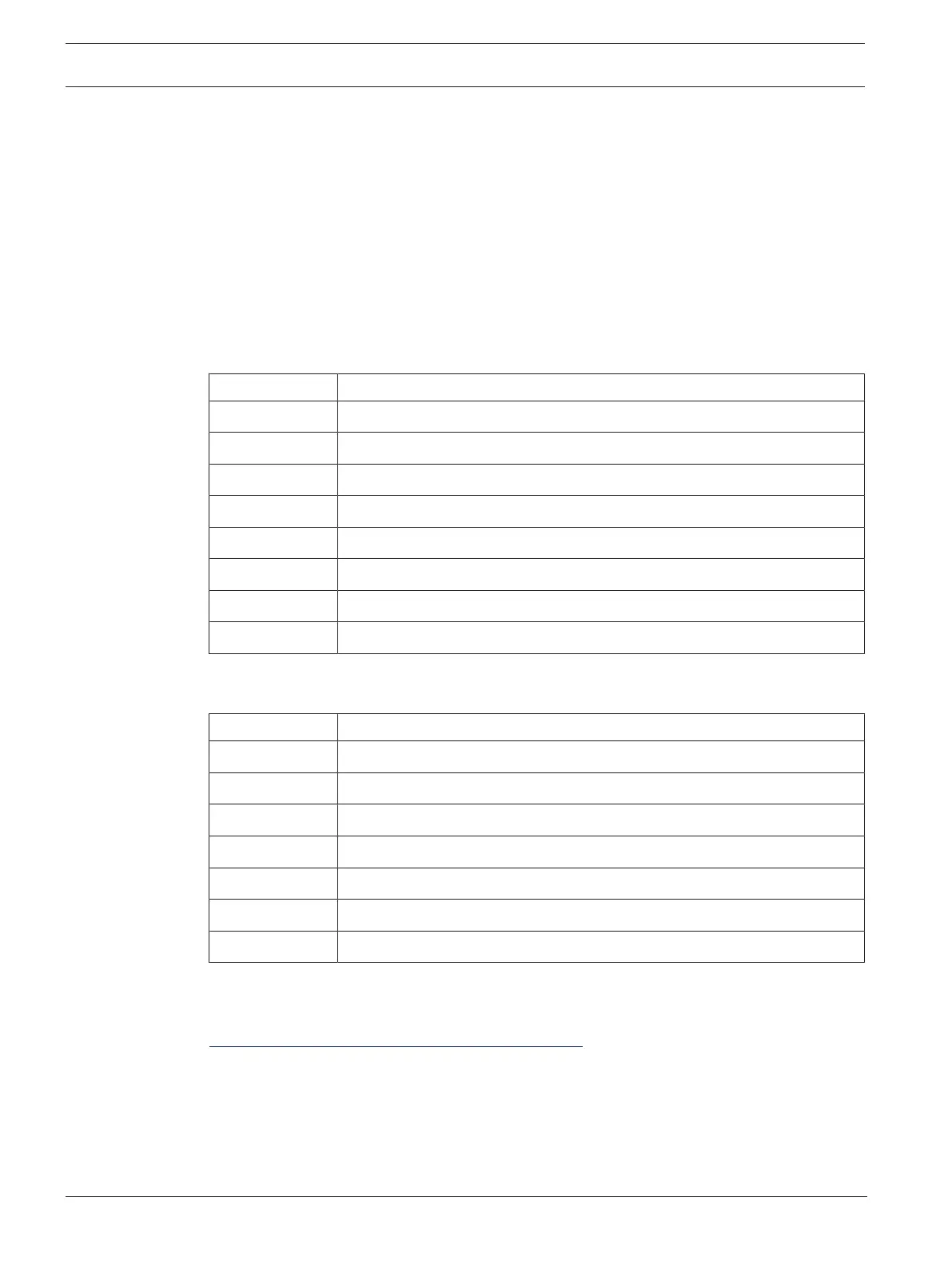12 en | Introduction DIVAR IP all-in-one 4000
2022-10 | V02 | F.01U.407.904
Installation manual
Bosch Security Systems B.V.
2 Introduction
This manual is written for professional system integrators and PC technicians.
It provides information for the installation of DIVAR IP all-in-one 4000. Only experienced and
qualified technicians should do the installation.
Before you start the installation, read and follow the safety instructions.
2.1 Parts included
Make sure that all parts are included and not damaged. If the packaging or any parts are
damaged, contact your shipper. If any parts are missing, contact your Sales or Customer
Service Representative.
DIP‑4420IG‑00N
Quantity Component
1 DIVAR IP all-in-one 4000
1 Installation manual
1 Registration leaflet
1 Power cord EU
1 Power cord US
2 Keys
3 Labels for hard drive trays (numbered 0-2)
18 Hard drive screws
DIP‑4424IG‑2HD, DIP‑4428IG‑2HD, DIP‑442IIG‑2HD
Quantity Component
1 DIVAR IP all-in-one 4000
1 Installation manual
1 Registration leaflet
1 Power cord EU
1 Power cord US
2 Keys
3 Labels for hard drive trays (numbered 0-2)
2.2 Product registration
Register your product under:
https://www.boschsecurity.com/product-registration/
