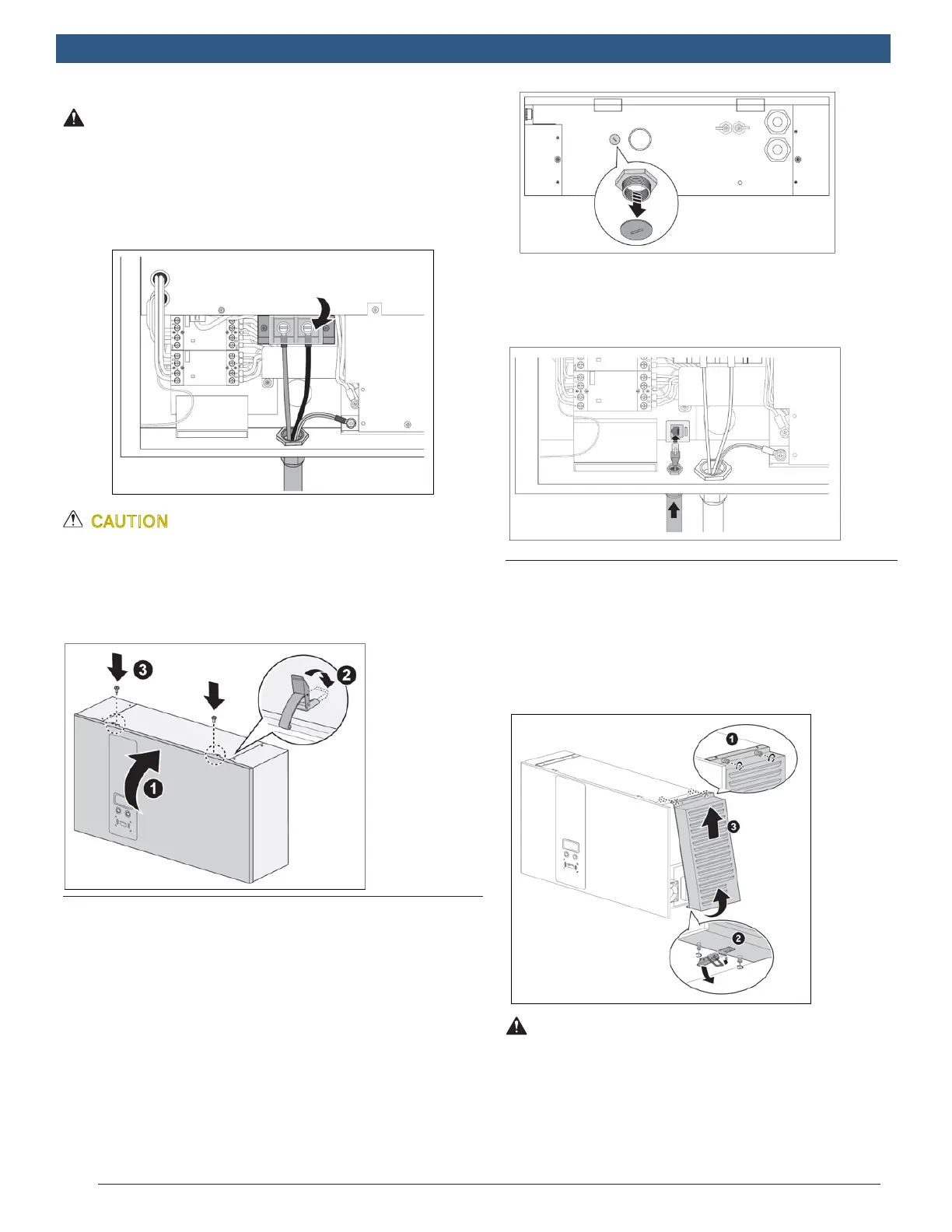579604 | REV. C | June 2020
Bosch Automotive Service Solutions Inc.
EV2000 Series Wallbox Charger Installation and Operation Manual|
7
|
en
WARNING! Cable color coding may be
dened differently depending on the region.
5. Fasten each wire with the proper screw. Make sure the
correct amount of torque is used. See listed informa-
tion.
6. Place lid back onto terminal block.
CAUTION MAKE SURE THE ELECTRIC WIRE
CONDUIT IS ALIGNED WITH THE DC WALLBOX
CHARGER INPUT WIRE OPENING PRIOR TO
INSTALLATION. FAILURE TO DO SO COULD
DAMAGE THE WIRING OR THE CHARGER.
7. Put front cover back and fasten screws securely.
5.2 Ethernet Connection (Optional)
It is recommended to connect Ethernet cables through the
underside access ports. It is necessary to open the front
cover.
1. Remove the waterproof cap from the Ethernet access
port.
2. Insert the cable through the port and connect the
Ethernet cable to the terminal.
3. Fasten the conduit or cable gland to secure the
cable.
5.3 3G Connection (Optional)
1. Remove right lter cover.
a. Release the screws on top.
b. Release the screws on the bottom and pull out
the latch.
c. Open and remove the lter cover.
WARNING! Only use a Torx® Tamper-
Resistant T25 screwdriver to secure or
remove the screws of unit. Use of any
other tool may damage screws and panel.
2. Remove the protection cover on the right side.