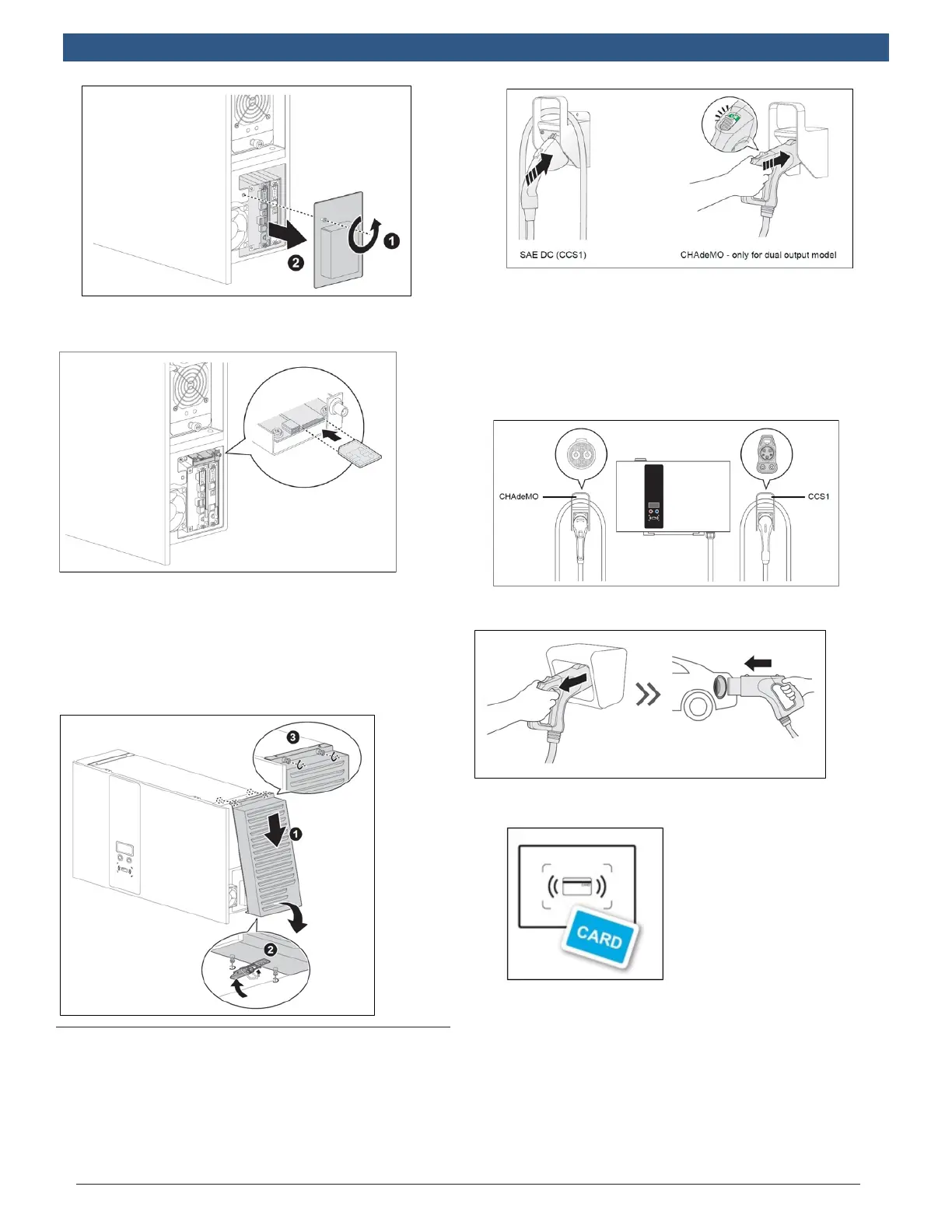579604 | REV. C | June 2020
Bosch Automotive Service Solutions Inc.
en
| 8 |
EV2000 Series Wallbox Charger Installation and Operation Manual
Installation and Operation Manual
3. Insert mirco SIM card onto 3G board. Fasten the
protection cover back.
4. Return right lter cover.
a. Hang lter cover onto the unit.
b. Pull down the pin and place back lter cover.
c. Fasten screws on bottom.
d. Fasten screws on top.
5.4 Set Charging Plug
1. Mount charging plug hanger onto the wall.
2. Place charging cable and plug on the hanger
properly.
3. Switch power on and turn the key to initialize DC Wall-
box when all steps are completed.
6.0 Operation
1. Choose the preferred language.
2. Choose a compatible plug (CCS or CHAdeMO).
3. Connect the plug to the EV.
4. Swipe the authorized RFID card to start charging.
5. Once charging commences, status information is
displayed on the screen. The following illustrations
demonstrate the start to near complete charging
procedure.
