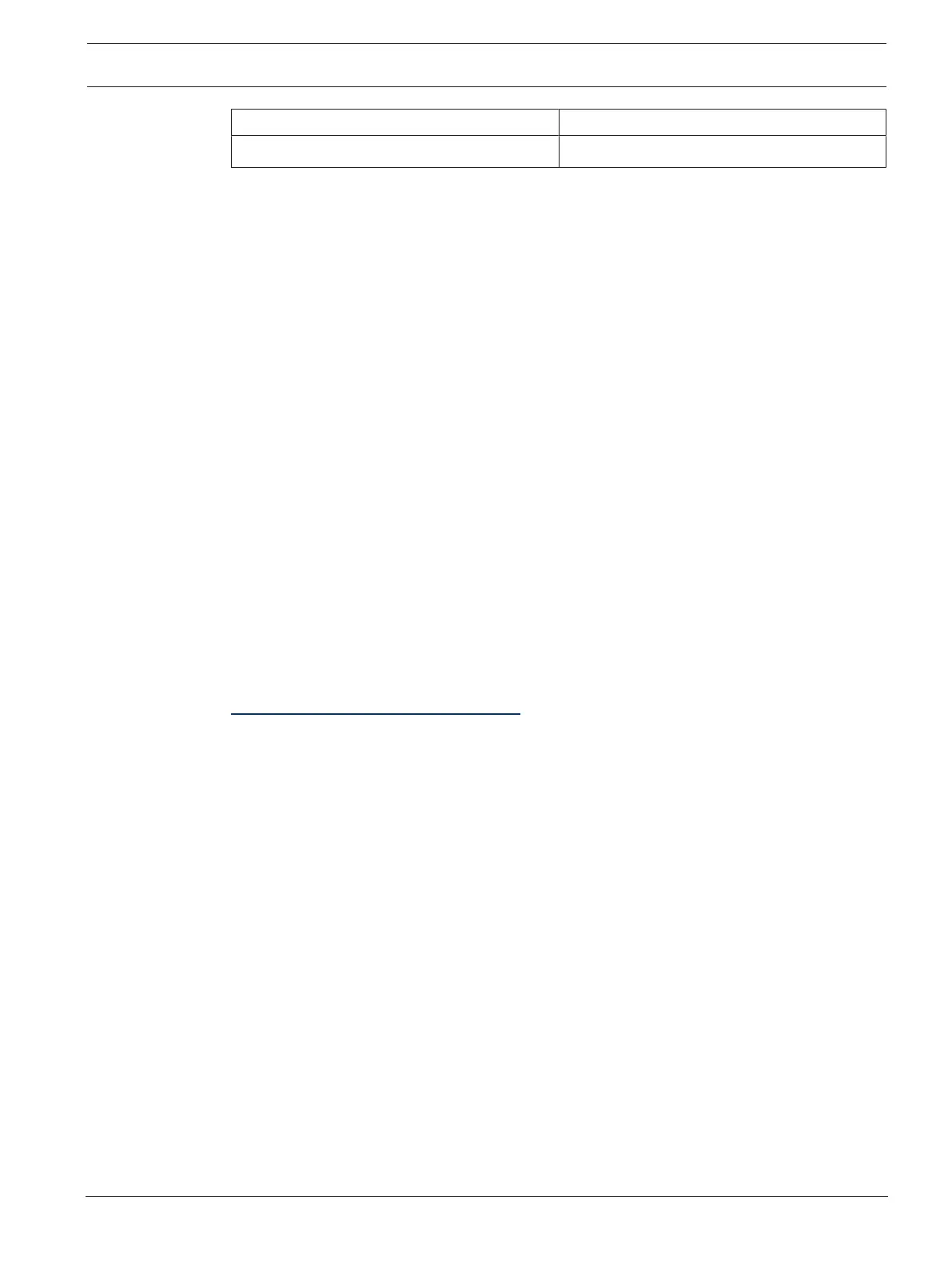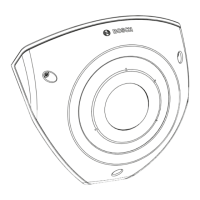FLEXIDOME multi 7000i System overview | en 9
Bosch Security Systems B.V.
Installation manual
2021-03 | 01 |
LED behavior Description
Green LED flashes Video connection is active.
3.2 Intended use
The camera is designed to be integrated in professional IP video surveillance solutions as a
surveillance camera. Installation, commissioning and operation of the camera shall be carried
out by trained professionals only.
The use of surveillance cameras is restricted by national laws and regulations. Use the camera
accordingly.
3.3 Using the camera
To access the features of the camera, use a web browser. The browser provides live viewing of
the camera streams in the interface window, and also allows you to access and change the
extensive list of settings and parameters for camera configuration. Refer to the software
manual for more information on the browser interface.
The camera recording and storage functions include local alarm recording and recording to
iSCSI-based systems. The camera can also use the BoschVideoRecordingManager (VRM) to
control recording and storage. Integration with the many Bosch recording solutions is
seamless.
3.4 Operation with external systems
The web browser is the most direct way of using the camera, however, the Bosch download
store provides several other free applications (listed below) for viewing and controlling the
camera.
Download store
Download the latest applications and firmware from:
http://downloadstore.boschsecurity.com/
Configuration Manager
Use the Configuration Manager application to configure general VideoClient settings like the
default path for workstation recording or the use of an IntuiKey keyboard.
If you decide to work with a pre-configured monitoring system, use the Configuration Manager
application to set up your monitoring system:
– Easily configure basic system settings with the integrated configuration wizard
– Manage user groups and rights
– Add devices to your system and arrange them in groups
VideoSecurityClient
The VideoSecurityClient is a free, easy-to-use video-surveillance application provided by
Bosch for local and remote monitoring of IP cameras and appliances. The software supports
up to 16 cameras.
The VideoSecurityClient has extensive dewarping capabilities and can be used for client-side
dewarping as well as for viewing the available modes.
BoschVideoClient
The BoschVideoClient is a free Windows application to view, operate, control, and administer
surveillance cameras and installations at remote locations. It offers a user-friendly interface for
easy live viewing of multiple cameras, playback, forensic search and export.
