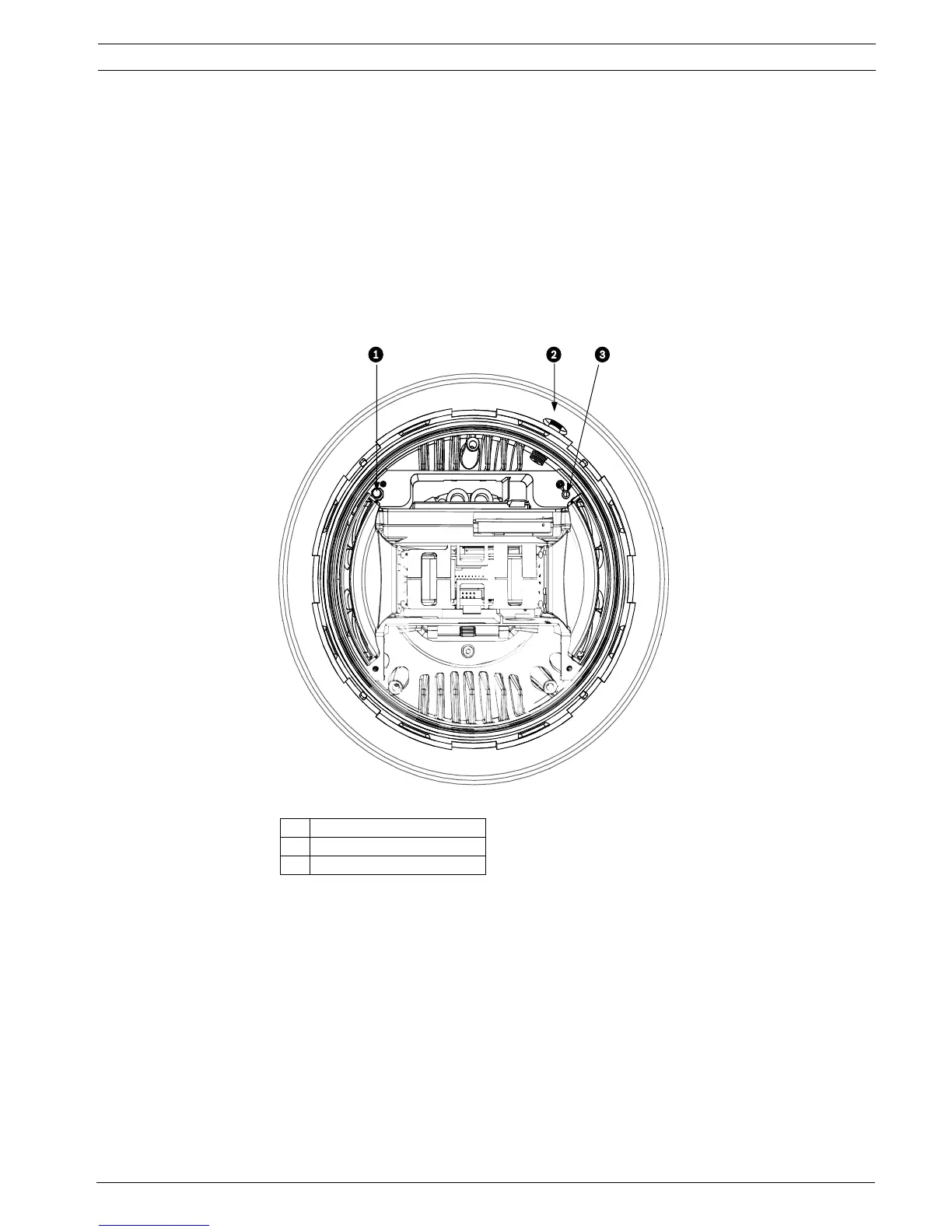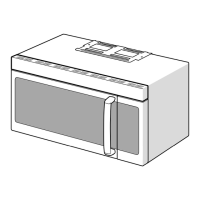VG4 Modular Camera Series Installing the Pendant Arm Wall, Corner, and Mast (Pole) Mounts | en 41
Bosch Security Systems, Inc. Installation Manual F.01U.216.010 | 8.0 | 2011.02
1. Apply power to the VG4 unit. The single green LED, located near the yellow camera latch
at the side of the camera closest to the Schrader valve, illuminates and remains constant.
2. After approximately 30 seconds the LED begins to blink, indicating that the VG4 unit is
ready for calibration.
3. Using a non-conductive tool press and hold the red calibration switch, located on the
opposite side of the LED.
Once the sensor is calibrated and the data is permanently stored, the LED shuts off and
you can release the calibration switch. In addition, a live view of the video displays the
Low Pressure alarm message.
Note: The illustration below does not show the camera module to better illustrate the
location of the calibration switch and LED.
Figure 2.22 Location of the Calibration Switch
1 Calibration Switch
2 Schrader Fill Valve
3LED
