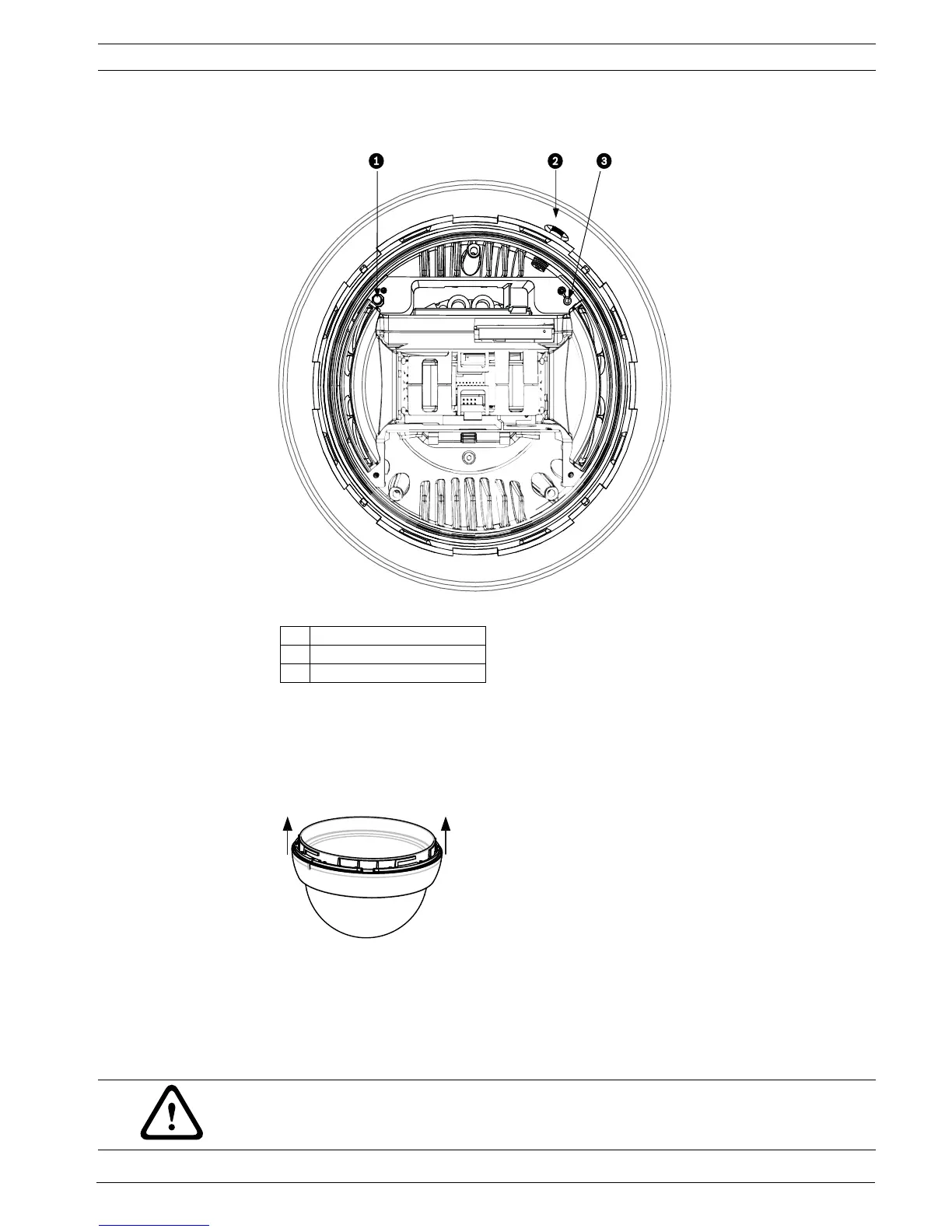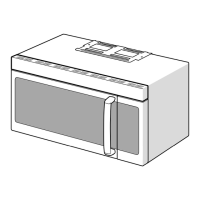VG4 Modular Camera Series Installing Roof Parapet and Pipe Mounts | en 73
Bosch Security Systems, Inc. Installation Manual F.01U.216.010 | 8.0 | 2011.02
Note: The illustration below does not show the camera module to better illustrate the
location of the calibration switch and LED.
Figure 3.20 Location of the Calibration Switch
3.11.8 Attaching the Bubble to the Housing
1. Remove the bubble from the box and then remove the bubble from the protective plastic
bag.
2. Disengage the four tabs from the white trim skirt ring that surrounds the bubble. Then,
move the trim skirt ring towards the bubble opening to remove.
Figure 3.21 Bubble with Trim Skirt Ring
3. Discard the trim skirt ring. It is not needed for the VG4 Pressurized Environmental
Housing installation.
4. Clean the inside of the bubble. Refer to Section 7 Bubble Handling and Cleaning, page 101,
for cleaning instructions and for recommended products.
5. Remove any debris inside the rubber bubble gasket with pressurized air.
1 Calibration Switch
2 Schrader Fill Valve
3LED
CAUTION!
DO NOT remove the grease from the bubble gasket. The grease is applied at the factory and is
necessary for proper sealing of the VG4 Pressurized Environmental Housing.
