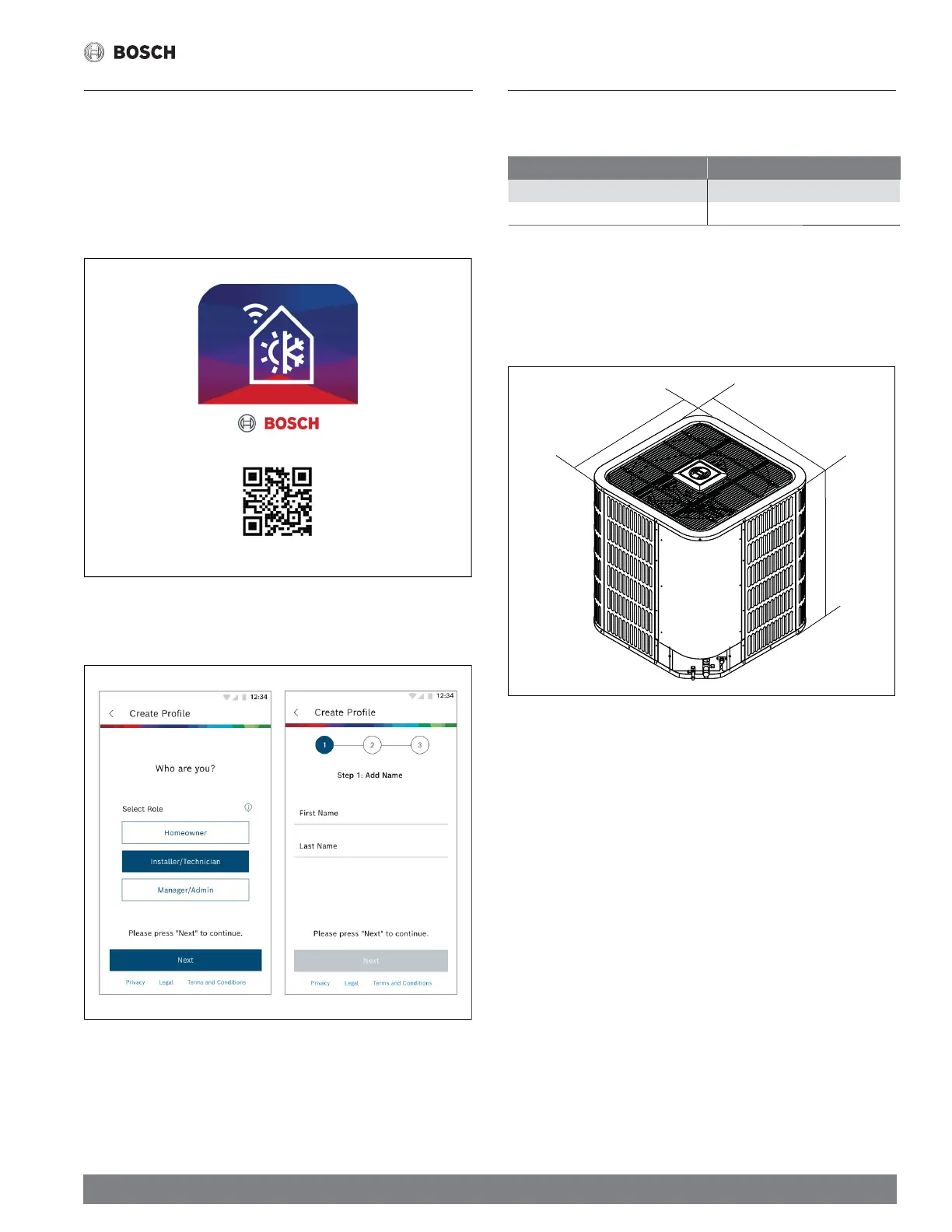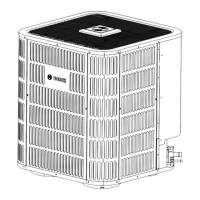| 7
Installation Instructions
Bosch IDS BOVB20 Split System Heat Pump - BTC 761701316 C (02.2022)
2 Bosch EasyAir Mobile App
This Heat Pump has connectivity features which enable remote and on-site
monitoring of the system. Download the Bosch EasyAir app on your smartphone
and create an account to get started.
1. Download the Bosch EasyAir app on your smartphone by searching for
it in Google Play Store (for Android devices) or App Store (for iPhone).
Alternatively, you can scan this QR code with your phone’s camera:
Figure 1
Scan QR Code
2. Open the Bosch EasyAir app and create a profi le. You can now use the
Bosch EasyAir app when starting up the system in Section 14.
Figure 2
3 Unit Location Considerations
3.1 Unit Dimensions
Models H x W x L (Inches)
BOVB36-20 24-15/16 x 29-1/8 x 29-1/8
BOVB60-20 33-3/16 x 29-1/8 x 29-1/8
Table 1
The unit’s weight values are on the carton box.
When mounting the outdoor unit on a roof, be sure the roof will support the unit’s
weight. Properly selected isolation is recommended to prevent sound or vibration
transmission to the building structure.
Figure 2
W
H
L
W
H
L
