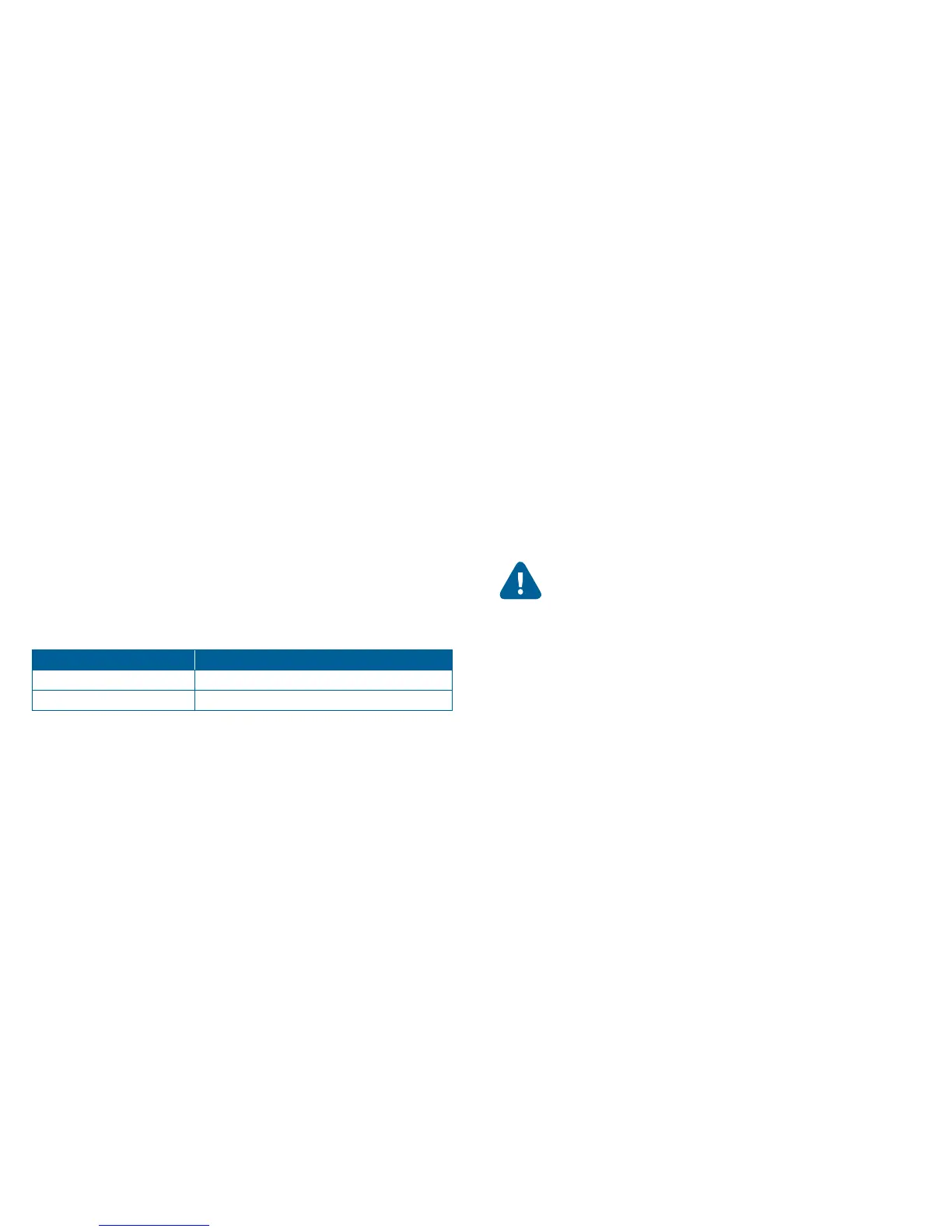22 23
5.4 Configuring the device
As soon as the battery is inserted,
the Motion Detector connects to the
Controller. The Motion Detector’s LED
indicates the status of the configura-
tion attempt using the following flash
codes:
The app informs you if the configura-
tion was successful.
LED state Explanation
Flashes green once Successful configuration attempt
Flashes red Unsuccessful configuration attempt
6.0 FIXING
6.1 Fixing instructions
Prevailing regulations must be observed when installing the product.
Failure to comply with the regulations can lead to material damage
and/or physical injury.
▶ Check that the scope of delivery
is intact. Only install parts that are
in immaculate condition
▶ Observe the instructions regarding
the installation location
▶ Pay attention to the direction
of movement when installing
(lateral motion detection)
▶ You can find more information
in the online FAQs at:
www.bosch-smarthome.com/faq
