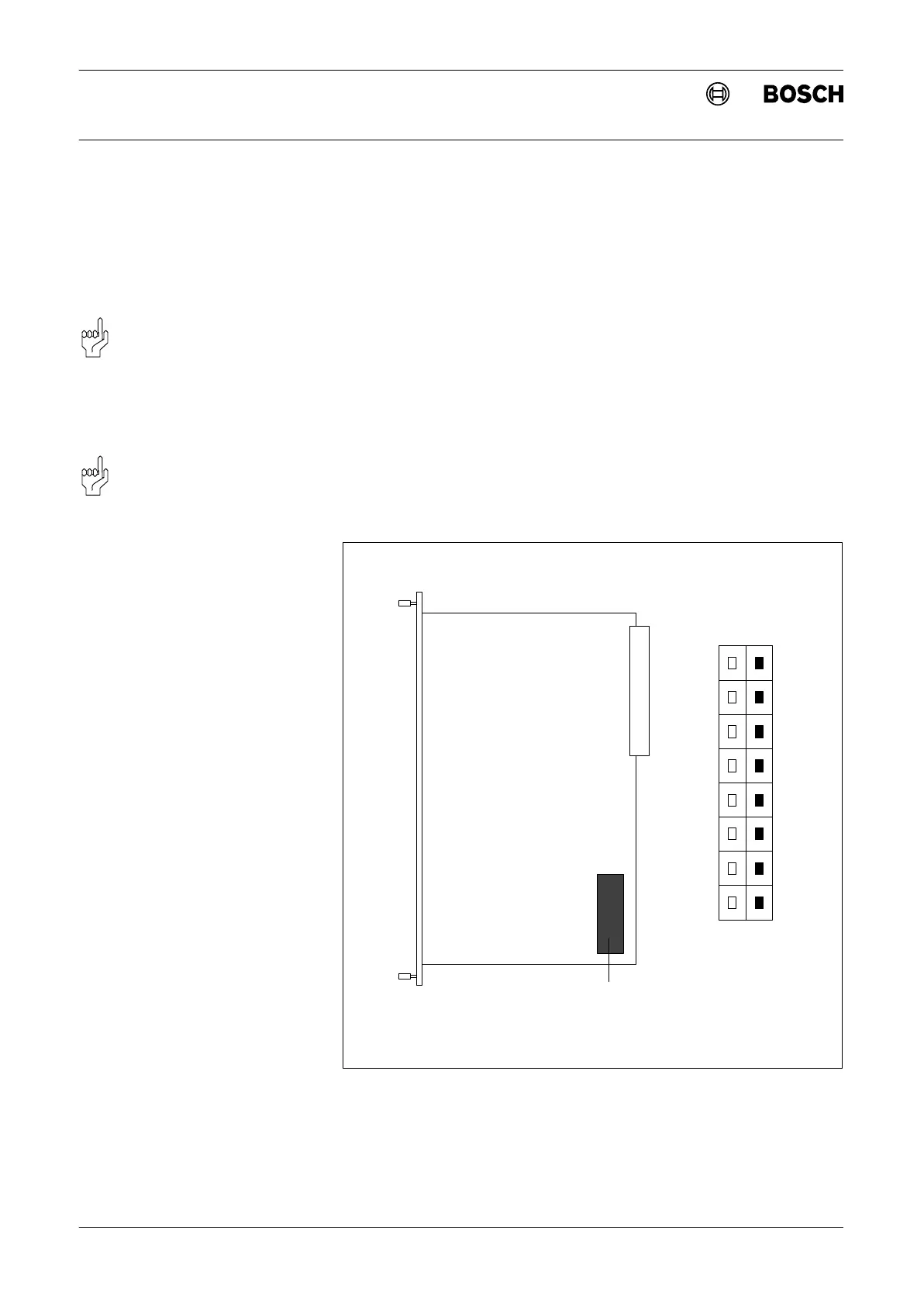Flexible Automation
Digital input modules
1-6
1070 072 144-101
Addressing
Every input module must have a start address set on the module. The start
address is set with a dip switch.
CAUTION 1.4
Danger to the module!
Do not insert or remove the module when the control is switched on!
This can destroy the module. Switch off or remove the power supply
module of the control, external power supply and signal voltage before
inserting or removing the module!
CAUTION 1.5
Danger to the module!
All ESD protection measures must be observed when using the
module! Avoid electrostatic discharges!
Dip switch
start address
1
2
3
4
5
6
7
8
ON OFF
Fig. 1-6 Dip switch start address