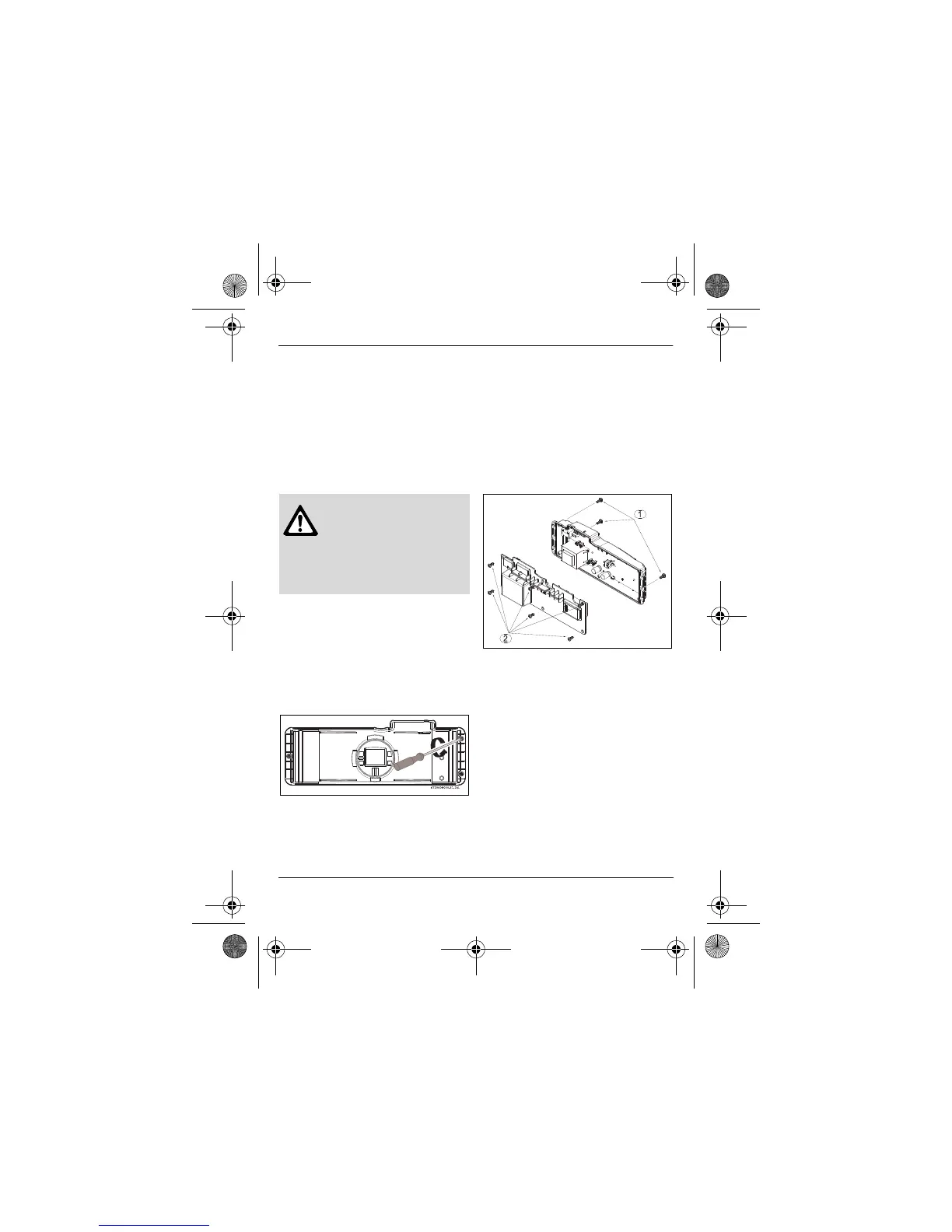10
Remote control installation
6 720 606 990
5 Remote control installation for: GWH C920 ES/GWH
C920ESC /GWH C800 ES/GWH 715 ES/ GWH 2700
ES/GWH2400ES/EVOLUTION500/INTEGRA500/
C1210ES/C1210ESC/C1050ES/940ES/940ESO/
830ES
5.1 Remote control trans-
ceiver PCB installation
Pre-installation preparation
B Loosen the two Philips head screws
located on bottom rear of cover.
B Lift front cover upward and remove.
B Remove the three screws from the
control unit (Fig. 7, pos.1).
Fig. 6
B Remove the 6 screws from the back
cover of the control unit, to access
the electronic board (PCB) (Fig. 7,
pos.2).
Fig. 7
Warning: For safety
reasons, disconnect
the power supply to
the water heater
before performing
installation.
